Huawei nova10pro plugs in the sim card to show that there is no service
Huawei nova 10 pro is a dual SIM card and dual standby mobile phone. It is very convenient to insert two SIM cards. However, some phone owners have problems inserting SIM cards. It is clear that SIM cards have been inserted, but the phone shows no service. Such things are rare, but they are not absent. Don't be afraid of this situation. Just follow the instructions below! Let's take a look at Huawei nova10pro's solution of inserting sim card to show no service!

What should we do if Huawei nova10pro inserts a sim card and it shows that there is no service? Huawei nova10pro plug-in sim card shows no service solution:
1. The mobile phone uses a metal protective case, a magnetic protective case, a magnetic support or a magnetic chuck. The metal and magnetic materials are easy to interfere with the signal, causing the mobile phone signal to deteriorate. You can take off the mobile phone case to try.
2. In some relatively closed indoor environments, such as houses with densely spaced buildings, mobile phone signals may be blocked, resulting in poor signals. You can go outside to test whether the mobile phone signal can recover to normal. The network coverage of the operator varies according to different regions. Urban areas basically meet the coverage requirements, but some remote areas may have insufficient coverage, which will lead to poor mobile phone signal. You can judge whether it is caused by network coverage problems by whether the mobile phone signal is poor only in the same area or the mobile phone signal of the surrounding friends using the same operator's phone card.

3. Incorrect APN settings will affect the normal use of the network. Operating steps: Open the settings, enter APN in the top search bar, and click the access point name (APN) to enter the mobile data settings interface; Click the access point name (APN) to enter the APN setting interface; Open the three points in the upper right corner and click Reset to default settings.
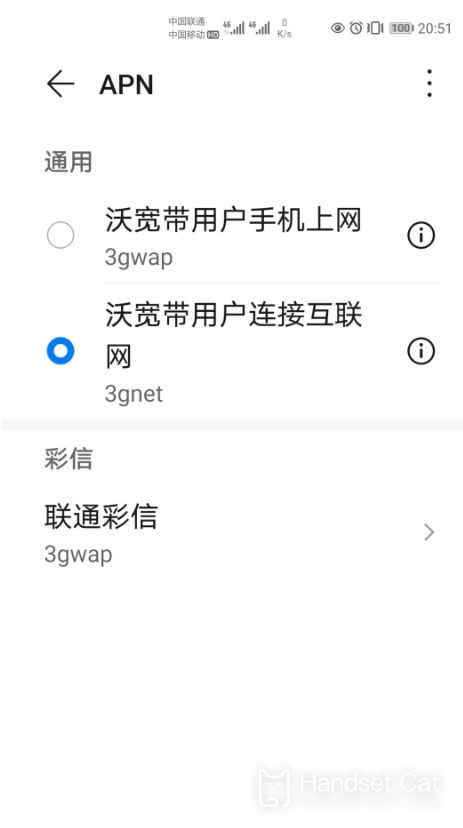
4. Take out the telephone card and observe whether the metal surface is dirty or oxidized. It is recommended to keep the telephone card clean before trying. Or change another SIM card of the same operator, or change the SIM card to another phone that supports this card, and then check it again. If the signal icon shows no signal, it is recommended to go to the operator's business hall to check and replace the SIM card.
Huawei nova10pro's SIM card insertion shows that there is no service solution. However, some careless partners have not inserted the card properly at the beginning, which will also cause Huawei nova10pro's mobile phone to pop up saying that there is no service. It would be better to insert it again at this time. But if it is not this problem, we will deal with it according to the above!













