How to record OPPO A35 calls
The OPPO A35 mobile phone is a mid tier model with excellent performance and hardware. At the same time, it also has many humanized functions. For example, the mobile phone can help users automatically record and save the call content of important events when talking. How do you use this function? Today, I will take you to know how to set up automatic call recording for OPPO A35 mobile phone.

How to record OPPO A35 calls
1. Enter the mobile phone settings and select applications and permissions;

2. Select system application settings;
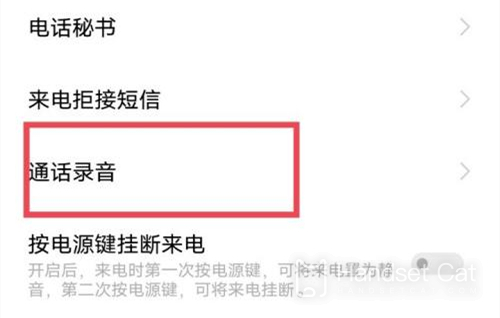
3. Select phone -- call recording

4. Select "Automatic recording of all calls" or "Automatic recording of designated numbers".
From the above introduction, we know that the automatic call recording function of OPPO A35 mobile phone can be set by users themselves through the above three steps. Friends who want to see more mobile phone tutorials and information can continue to follow us, and we will bring you the latest mobile phone information.













