Vivo X80 5G network shutdown method
In a blink of an eye, everyone's life has been upgraded from 4G life to 5G life. The ubiquitous 5G advertisements in all aspects of everyone's life, 5G network speed is fast and the experience is good, but the traffic is really expensive, so many users exchange to use 4G, but the problem comes. How can the 5G network be closed? For example, the vivo X80 mobile phone.

How to close the vivo X80 5G network

Method 1:
1. Enter Settings
2. (Dual card and) mobile network
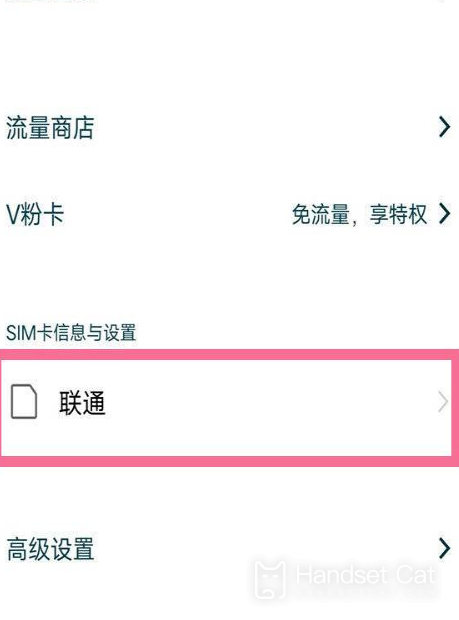
3. SIM card information and settings
4. Select the corresponding operator (China Mobile/China Unicom/China Telecom)
5. Enter to enable or disable 5G;

Method 2:
1. Enter Settings
2. (dual card and) mobile network
3. You can enable or disable 5G
The method for closing the vivo X80 5G network is as shown above. The steps are the same as those for opening the 5G network. If the traffic is not enough, you can switch to use it. Although 5G is good, it costs traffic, so you can set it according to your own needs~













