Can vivo X Note log in to two WeChat accounts at the same time
The mobile phone is constantly improving and upgrading, and various new functions are launched one by one. It is hard to avoid being unfamiliar with these new functions. The mobile phone application is one of them. This function can help you log in to two WeChat accounts at the same time, which is very convenient. However, many small partners are new to this function, and they don't know what the specific steps are. In fact, it is very simple, Let's see how vivo X Note logs in to two WeChat accounts at the same time.

Can vivo X Note log in to two WeChat accounts
sure
Open the separate function of the mobile app to operate
Vivo X Note WeChat Separation Method Introduction
1. Open the phone [Settings]
2. Find [Application and Permission] in the setting function below;
3. Click to enter the [Application Separation] function;
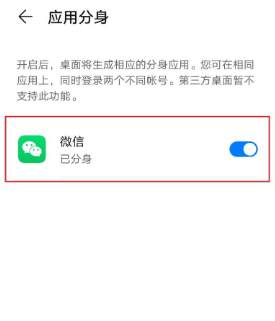
4. Find the option of WeChat separation
5. Click the button on the right of WeChat

6. A WeChat icon will be added to the mobile desktop
7. Click the new WeChat icon and log in to another WeChat
video X Note screen recording tutorial
1. The top of the mobile phone screen slides down to call out the control center
2. Click [Super Screenshot]
3. Click [Record Screen] to start recording
The above is an introduction to the tutorial for vivo X Note to log in to two WeChat accounts at the same time. Many users will need this function for work or study reasons, so they pay more attention to the relevant operation methods. Fortunately, the operation is very simple. I hope this tutorial can help you.













