Can iQOO Z6x log in to two WeChat accounts at the same time
This year's mobile phone manufacturers have made great efforts to launch a lot of popular mobile phones. iQOO Z6x is one of them. After watching a round of related evaluations, many small partners have become new users of this mobile phone. However, they inevitably have some unclear problems in use, so everyone also raised their own concerns, For example, many small partners are asking whether iQOO Z6x can log in to two WeChat accounts at the same time? Come and have a look at the relevant introduction.

Can iQOO Z6x log in to two WeChat accounts
sure
Open the separate function of the mobile app to operate
iQOO Z6x WeChat Separation Method Introduction
1. Open the phone [Settings]
2. Find [Application and Permission] in the setting function below;
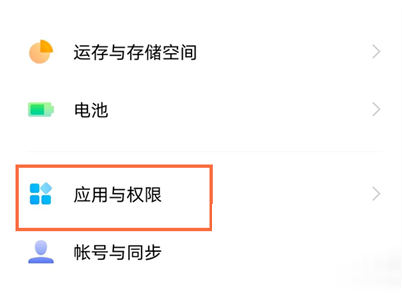
3. Click to enter the [Application Separation] function;
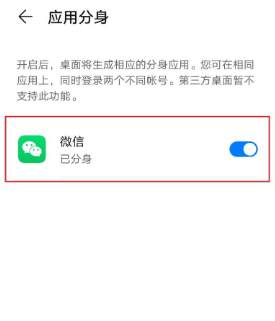
4. Find the option of WeChat separation
5. Click the button on the right of WeChat

6. A WeChat icon will be added to the mobile desktop
7. Click the new WeChat icon and log in to another WeChat
Does iQOO Z6x support infrared remote control
I won't support it
At present, the models that support infrared remote control are:
IQOO 10, iQOO 10 Pro, iQOO Neo6 SE, X80 Series, iQOO Neo6, X Fold, X Note, iQOO 9 Pro, X70 Series.
The iQOO Z6x can log in to two WeChat accounts at the same time. Although this phone is cheap, many functions are very complete, so the cost performance ratio is very high. If you need to log in to two WeChat accounts, you can follow the above instructions. I hope it can help you.













