What to do if the vivo X80 WeChat cannot be found after it is hidden
The vivo X80 is a high-end model launched in April 2022. In recent years, domestic mobile phones have also introduced the function of hiding applications to facilitate users' processing. But what should many vivo X80 users do if they cannot find it after hiding WeChat? If we can't find it on WeChat, it's really annoying. So let's hurry up and see the relevant rescue methods with Xiaobian.

What to do if the vivo X80 WeChat cannot be found after being hidden
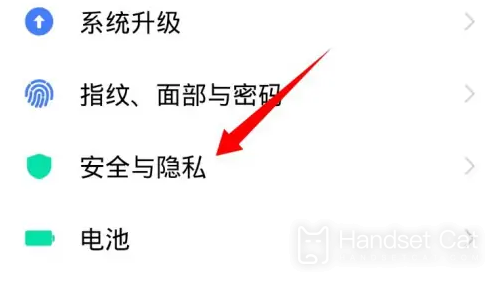
1. Open the settings of vivo phone
2. Click Security and Privacy.
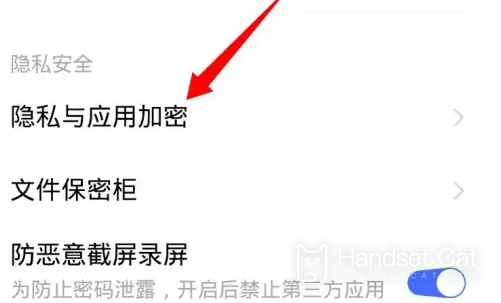
3. Click Privacy and Application Encryption.

4. Enter the fingerprint or password to unlock.
5. Click Apply to hide.

6. Find and turn off the switch behind WeChat
In this way, the hidden function of WeChat will be turned off and the icon will reappear on the desktop.
vivo X80 projection tutorial
1. Open phone settings
2. Click Other Networks and Connections.
3. Click the mobile phone to cast the screen
4. Turn on the mobile phone projection switch
5. Search for available devices to connect
WeChat hiding is because you have enabled the application hiding function, so you can't find it. If you use the vivo X80, you can retrieve WeChat according to the above introduction. Next time you open it, you don't have to worry about not finding it. I hope it can help you retrieve WeChat.













