What to do if vivo X80 Pro can't be found after WeChat is hidden
Now people are paying more and more attention to personal privacy, which involves all aspects of life. Mobile phones are a carrier, ranging from photo albums to address books, to applications. Everyone can choose to protect personal privacy. At this time, you can try the hidden app function of vivo X80 Pro, and you can hide some apps, so that you can not see the app on the mobile phone desktop, But some partners said they could not find WeChat after hiding it. What should we do?

What to do if the vivo X80 Pro WeChat cannot be found after being hidden
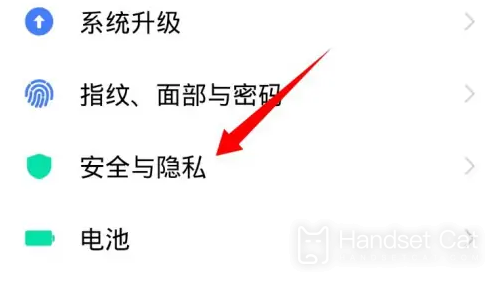
1. Open the settings of vivo phone
2. Click Security and Privacy.
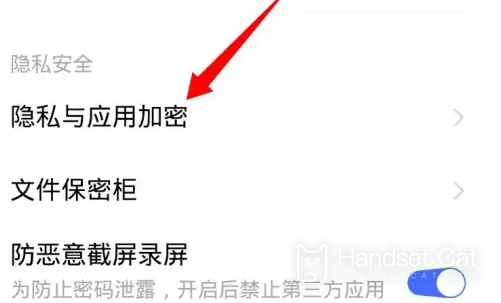
3. Click Privacy and Application Encryption.

4. Enter the fingerprint or password to unlock.
5. Click Apply to hide.

6. Find and turn off the switch behind WeChat
In this way, the hidden function of WeChat will be turned off and the icon will reappear on the desktop.
How to hide applications in vivo X80 Pro
1. Click the fingerprint, face and password in the phone settings.
2. Click Privacy and Application Encryption to set the privacy password.
3. Click Apply to hide.
4. Turn on the switch to hide the application.
This is the way Vivo X80 Pro finds the hidden WeChat. With this setting, you can find WeChat, which is very easy to use. It can protect privacy and use the APP as usual. You can set it according to the introduction of the above editor.













