Vivo Y77 What to do if we can't find it after WeChat is hidden
Vivo Y77 is a mobile phone released in July. When choosing a mobile phone, the use of operating steps is a very important factor to consider. Many children are having a headache because they have many functions that they cannot operate. For example, the function of the hidden APP is not known how to find it after opening. What should we do if we cannot find it after WeChat is hidden? Let's have a look at the specific methods.

vivo Y77 What to do if we can't find it after WeChat is hidden
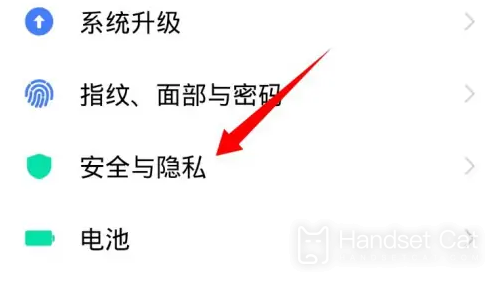
1. Open the settings of vivo phone
2. Click Security and Privacy.
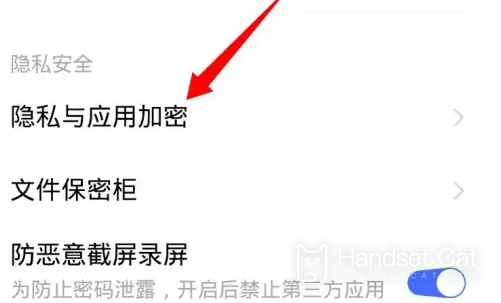
3. Click Privacy and Application Encryption.

4. Enter the fingerprint or password to unlock.
5. Click Apply to hide.

6. Find and turn off the switch behind WeChat
In this way, the hidden function of WeChat will be turned off and the icon will reappear on the desktop.
Is there a micro PTZ for vivo Y77
Vivo Y77No micro PTZ
Vivo Y77 is equipped with 50 megapixel HD AI dual camera
The front 8 megapixel lens, the rear 50 megapixel main camera+2 million macro dual camera combination, but there is no ultra wide-angle lens.
WeChat is the most commonly used software, so if WeChat can't find it, it's really troublesome. So after you open the hidden software, you must remember how to find it. If you are a Vivo Y77 user and can't find it after WeChat is hidden, you can follow the above instructions.













