What if iQOO Z6 can't be found after WeChat is hidden
Now many children say that they are under great pressure in life, and even suffer from "notification phobia". WeChat is a headache when it rings, so many children hide WeChat, which can be said to be out of sight and out of mind. But after all, this is not a long-term solution, so it still needs to be used normally. However, recently many iQOO Z6 users said that their WeChat could not be found after hiding, so what should we do?

What to do if iQOO Z6 WeChat cannot be found after hiding
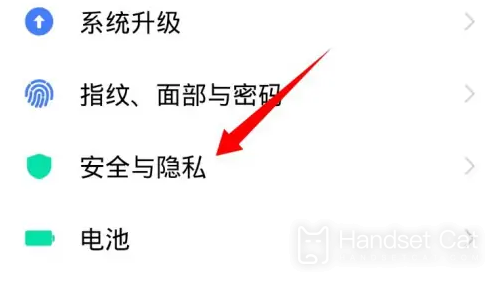
1. Open the settings of vivo phone
2. Click Security and Privacy.
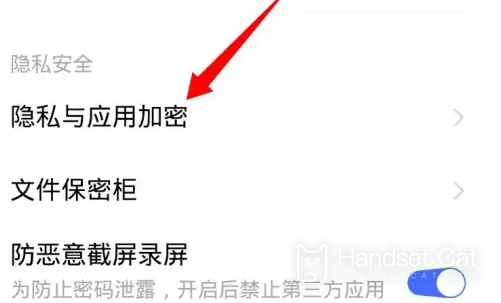
3. Click Privacy and Application Encryption.

4. Enter the fingerprint or password to unlock.
5. Click Apply to hide.

6. Find and turn off the switch behind WeChat
In this way, the hidden function of WeChat will be turned off and the icon will reappear on the desktop.
How to view iQOO Z6 mobile phone models
1. Open the [Settings] of the phone
2. Click [System Management] in the mobile phone

3. Select [About Mobile Phone]
In this interface, you can see the name and model of the phone
It is relatively simple to find iQOO Z6 WeChat after hiding. If some users do not know how to find it after hiding the APP, they can set it according to the above introduction. It is very convenient. I hope this article can help you.













