How to set reference line for OPPO A35
In order to have a place in the market competition, major mobile phone manufacturers must not only catch up with each other in hardware, but also work hard on personalization and features. The reference line is a feature of the OPPO A35 mobile phone. This mobile phone can set a reference line to help photographers compose pictures when taking pictures. How is this reference line set? Now, let's take a look.

How to set reference lines for OPPO A35
1. Open the "Camera" icon on the desktop;

2. Click More;

3. Click the composition and select the corresponding composition line to open it.
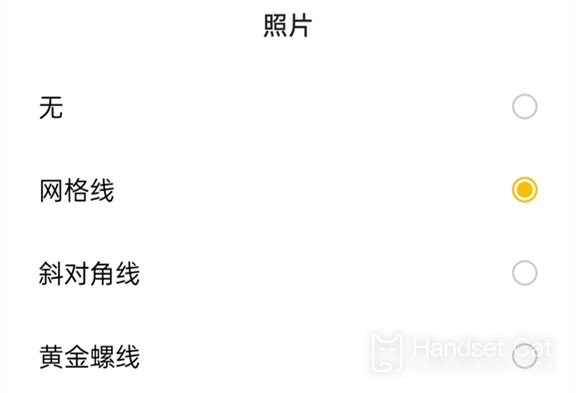
As a high-end model, the OPPO A35 mobile phone is required to be as perfect as possible in all aspects in order to improve the user's experience. With a reference line, users can improve the quality of photos based on the selected shooting angle and the layout of the characters in the photos. If there are any questions or other content you want to know, you can find it on the site.













