OPPO A35 Encryption Transmission Usage
OPPO is a brand famous for scientific and technological innovation. As a mid tier model of OPPO, OPPO A35 mobile phone naturally requires itself with high standards in terms of encryption transmission of information. When you need to share the files in the mobile phone with others, the encryption transmission function can realize fast zero traffic transmission of files. Here is a brief introduction to the use of encryption transmission of this mobile phone.

How to use OPPO A35 encryption transmission
1. The sending and receiving parties pull down the control center to enable the mutual transmission function;

2. Open the file to be shared, click Send - Use mutual file sharing - click the receiver's avatar;

3. The receiver clicks the pop-up window to receive;
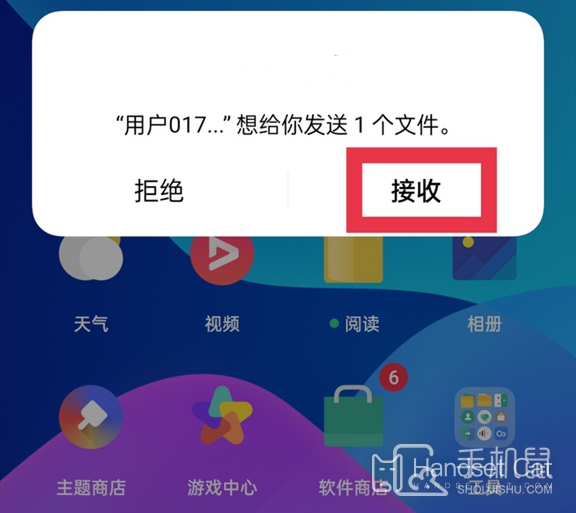
4. You can view the pictures in the album, or click File Management - Mobile Storage - Download share to view the corresponding files.
OPPO A35 mobile phone is an excellent smart phone. Its encryption transmission function can be used as long as the other mobile phone has similar functions, but it can only be transmitted in a short distance. If there are any problems, the editor will help you find ways to solve them.













