HONOR 70 Pro Password Lock Setting Tutorial
HONOR 70 Pro is a flagship mobile phone officially launched in June this year, which belongs to the latest model of Glory Digital series. Although the processor it carries is only Tianji 8000, its overall sales volume is no worse than that of the top version. However, even though nearly four months have passed, some users still have doubts about this mobile phone. This small edition brings us the relevant tutorials on setting password locks for HONOR 70 Pro, Help you play with this phone better.

HONOR 70 Pro password lock setting tutorial? How to set password to unlock HONOR 70 Pro
1. Click [Biometric Identification and Password] in the mobile phone setting menu.

2. Click [Lock Screen Password].

3. You can set a password, or click Other Password Types to select a type.
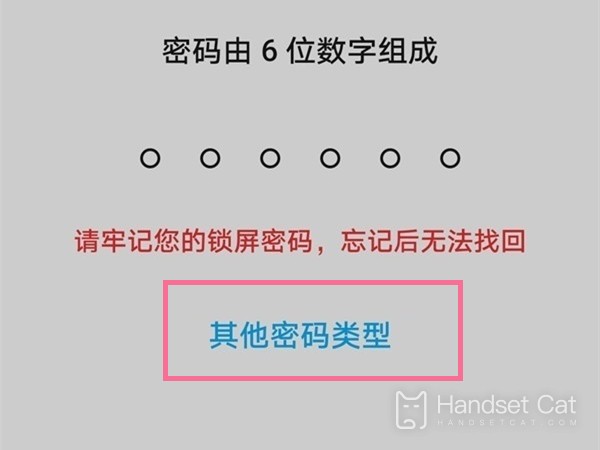
It can be seen that the HONOR 70 Pro has a simple way to set the password lock. In addition, this phone also supports the use of patterns and mixed passwords. If users feel that simple passwords are not secure enough, they can try these two methods, which can also provide better protection for internal privacy security.













