How does OPPO A35 open personal hot spots
The OPPO A35 mobile phone's personal hot spot function is unknown to everyone. The name of this function shows that it is related to the network, which is exactly the case. However, the personal hot spot function is somewhat unexpected. At least, I have never used it, because it uses my own traffic to share the network with people around. Here's how to open this personal hot spot.

How does OPPO A35 open personal hot spots
1. Click Connect and Share in Settings:
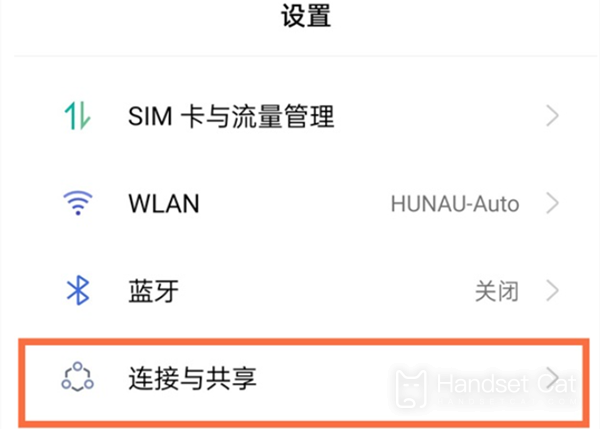
2. Click on personal hotspots;

3. Turn on the personal hot spot switch.
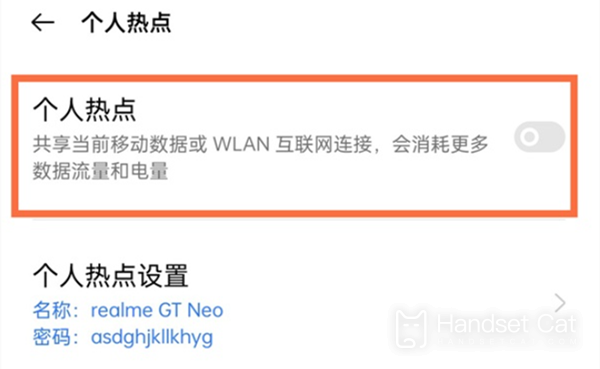
From the above information, it can be seen that the personal hotspot of OPPO A35 mobile phone can share the network signal to the people around, but this function is really almost useless. You can simply understand it, and your favorite friends can continue to pay attention to the editor.













