How to connect OPPO A35 to the computer
Today, I want to teach you how to connect the OPPO A35 mobile phone to the computer. After the data cable is connected, the mobile phone does not reflect that it is not a broken mobile phone, but that the mobile phone needs security authentication to connect to the computer. This security authentication requires users to enter the mobile phone developer mode. Now let's take a look at the specific operation steps of this function.

How does OPPO A35 connect to a computer
1. Open the phone settings, click Other Settings, and click Developer Options.
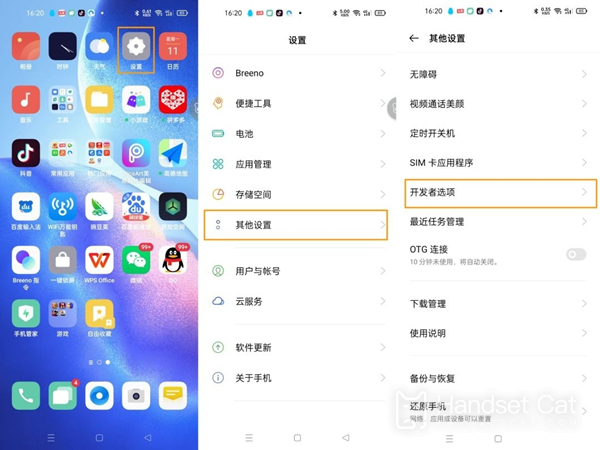
2. Turn on the USB debugging switch, and connect the phone and the computer with a data cable to transfer files.
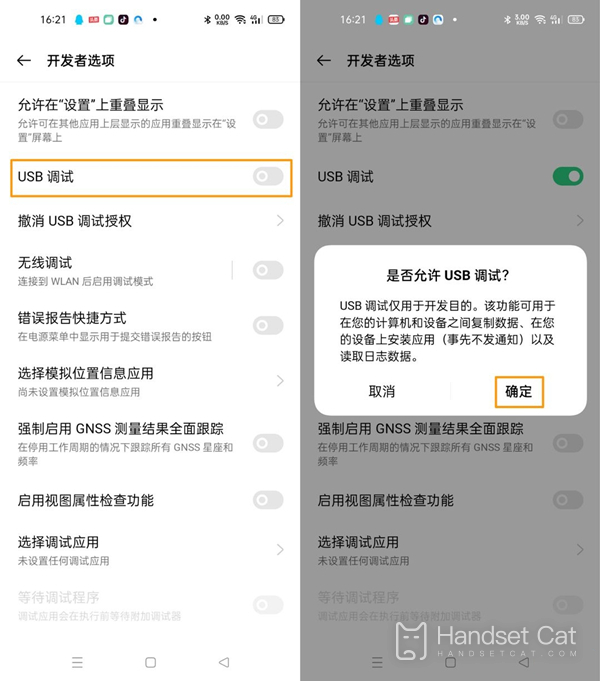
Through the above materials, we know that OPPO A35 mobile phone has its own security considerations when connecting to the computer. This is designed to avoid the occurrence of cell phone poisoning. The above is all about how OPPO A35 mobile phone connects to the computer. We look forward to OPPO bringing more excellent products to you.













