Tips for using iPhone Notes
There are many excellent built-in apps on Apple's mobile phones. For example, a memo is one of them. Many small partners need this software very much. It is not just a text recording software. In fact, it has many outstanding functions that have not been discovered. But what convenience can a small memo provide for everyone? Let's hurry up and have a look at the relevant introduction.
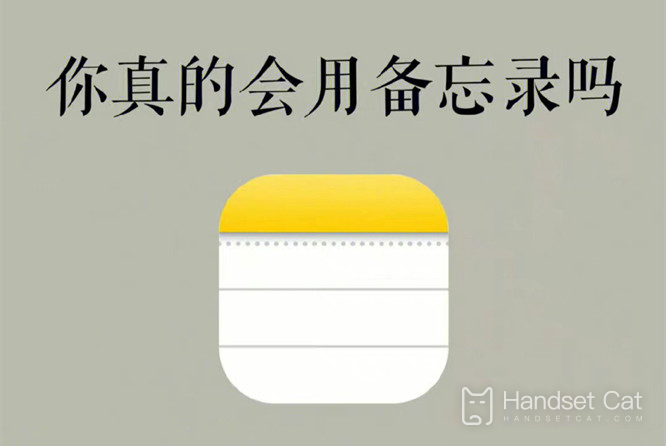
iPhone backupForgot to record usage tips
1. General text editing
Long press the text to set the headline, subtitle, underline, bold, italic, serial number, etc

2. Scan function
Text and pictures can be saved in the memo document
It is OK to extract text directly or add photos to documents
Step: click the camera in the input field
Select to scan text, scan manuscripts or take videos as required

3. Memo encryption
Click the [...] button on the upper right corner of the electricity price, and select [Lock]
Just add a password

4. Convert file format
Click [...] in the upper right corner
Select [Send Copy]
Select the format you want to send or save
5. Painting function
Click the pen, marker, pencil and eraser in the memo to draw
6. Create to-do items
Step: Click the "+" button above the memo input box
Click the "√" icon
You can make a to-do list
7. Convert voice to text
Turn on the recording device and transfer the text directly
The introduction of iPhone memo using skills is as shown above. You can try to operate it according to the above introduction. It is a very useful function that can help you improve your work and learning efficiency. It is very suitable for both the student party and the working party.













