How does Redmi Note 12 Pro extract text from drawings
Redmi Note 12 Pro is the latest mobile phone launched by Hongmi, and it is also an enhanced version. In terms of functions, Redmi Note 12 Pro is excellent, including extracting pictures and text. This function is very useful at ordinary times, especially for some random shots recorded on paper, which can be used to extract specific text. Do you know how Redmi Note 12 Pro extracts text from pictures?

How does Redmi Note 12 Pro extract text from pictures? Redmi Note 12 Pro Text Extraction Tutorial:
1. Click the picture icon
Open the scanning code of millet that comes with your phone, and click the picture icon.

2. Select a picture
Click to select a picture.

3. Click to identify text
Click the text recognition option on the right.

4. ExtractText
Successfully extracted the text in the picture.
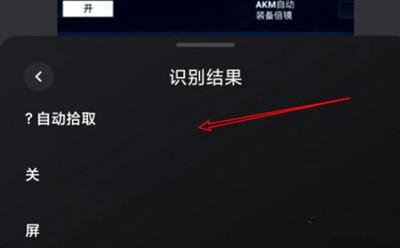
How does Redmi Note 12 Pro extract text from a picture? This is quite simple. Just open the scanning code of Xiaomi, click the picture icon, select the picture taken before, and click the option of identifying text to easily extract the specific text!













