How to set desktop weather for Redmi Note 12 Pro
The desktop weather in Redmi Note 12 Pro is very useful, mainly because the display is accurate and conspicuous. In addition, different styles can be set according to their own preferences. However, in daily use, it is inevitable that there will be scenes of careless misoperation. Some children accidentally drag out the desktop weather. Do you know how Redmi Note 12 Pro sets the desktop weather? If you have such troubles, you might as well have a look!

How does Redmi Note 12 Pro set the desktop weather? Redmi Note 12 Pro opens the desktop weather tutorial:
1. Open the mobile phone, press in the blank of the interface where you want to add the weather tool, as shown in the figure, and long press the blank of the red box.

2. Open the following interface. At the bottom of the interface, click Add Tool.

3. Open the "Add gadget" interface, find the weather, select the weather display style you like, and click the weather style.
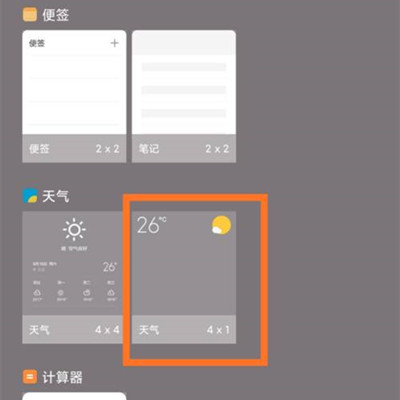
4. At this time, you can preview the weather display effect in the blank area of the interface, as shown in the figure.

5. Then click the "Finish" button in the upper right corner, as shown in the figure.
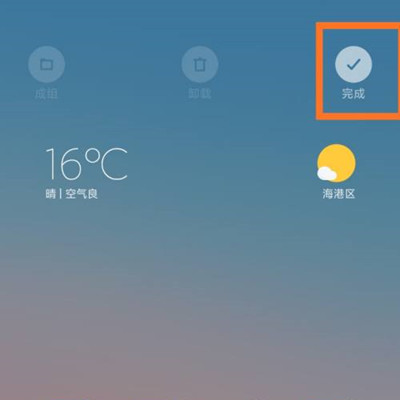
How does Redmi Note 12 Pro set the desktop weather? The method is simple. Just find the "Add gadget" interface, find the weather, select the weather display style you like, and click the weather style. If you think this article brought to you by Xiaobian can help you, you might as well collect the mobile cat website, and more useful content will be displayed in front of you in the future!













