HONOR 50 Memory Usage Query Tutorial
With the growing demand for smart phones in recent years, many people choose large memory versions when they purchase mobile phones, which allows them to store more things in their daily life, but that is not enough. Users have to check the memory share and clean up unnecessary junk data frequently, so as to maximize the use of limited memory, How to query the memory usage on HONOR 50?

How can HONOR 50 check the memory usage? Where does HONOR 50 occupy its memory?
1. Open the system and update buttons in the setting interface.

2. Click Developer Options to proceed to the next step.

3. Click the memory button to proceed to the next step.

4. The memory usage is shown.
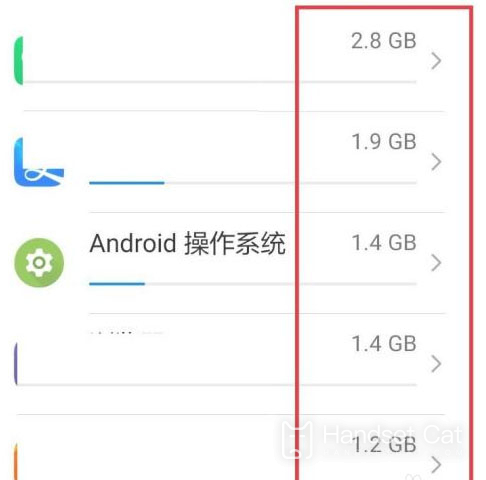
How about finding the memory percentage on HONOR 50? In addition, the information displayed on the relevant pages is also quite detailed. The system will also mark the data and files that can be cleaned up. Let's pick up the phone and try it.













