How does Redmi Note 12 Pro view memory usage
The Redmi Note 12 Pro is a new mobile phone, but it has been used for a long time, and will inevitably get stuck. At this time, it may be that the memory is used too much. As we all know, a lot of memory is used now, which means you will get stuck. However, it is hard to know how much memory is used. Today, where is Redmi Note 12 Pro? Come and have a look at the specific content with the editor. It has been sorted out and placed below!

How does Redmi Note 12 Pro view memory usage? What is the memory usage of Redmi Note 12 Pro
1. Enter the settings in Xiaomi's mobile phone.

2. Click My Device.
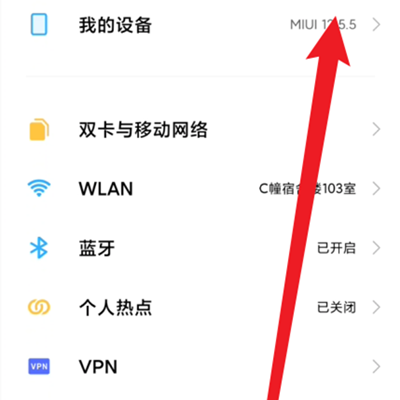
3. After jumping to the page, click Memory Space as shown in the figure.

4. In the interface shown in the figure, you can view the proportion of each item in memory.
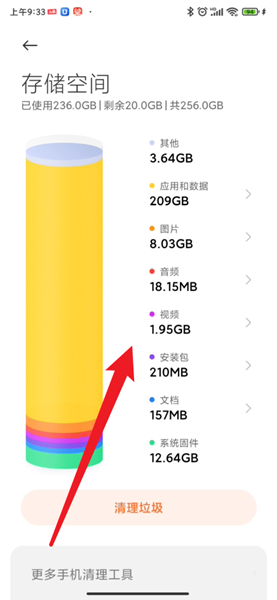
How does Redmi Note 12 Pro view memory usage? In fact, it is relatively simple. It is in my device. If you don't know, you may have to look for it for a long time. If you have learned how to think about the memory usage of Redmi Note 12 Pro, you will basically know how to think about the memory usage of the Hongmi mobile phone. The same method is used when you change the mobile phone in the future.













