How to generate PDF for iPhone 14 Pro Max memo
The iPhone 14 Pro Max has the highest sales volume among the models released by Apple this year, so many small partners are choosing this phone recently. With the Double 11, the sales volume can be said to be good, but many small partners are using the iPhone for the first time. There are many unclear points about the functions of the phone, such as how to generate PDF files from memos? Let's make a detailed introduction.

How to generate pdf from iphone14ProMax memo
Method 1: Text Conversion
1. Open the memo app on iPhone and select the desired memo content.

2. Click three points (...) in the memo
3. Click Print
4. Click the Print Options page.
5. Click Save to File.
6. Select a folder to store
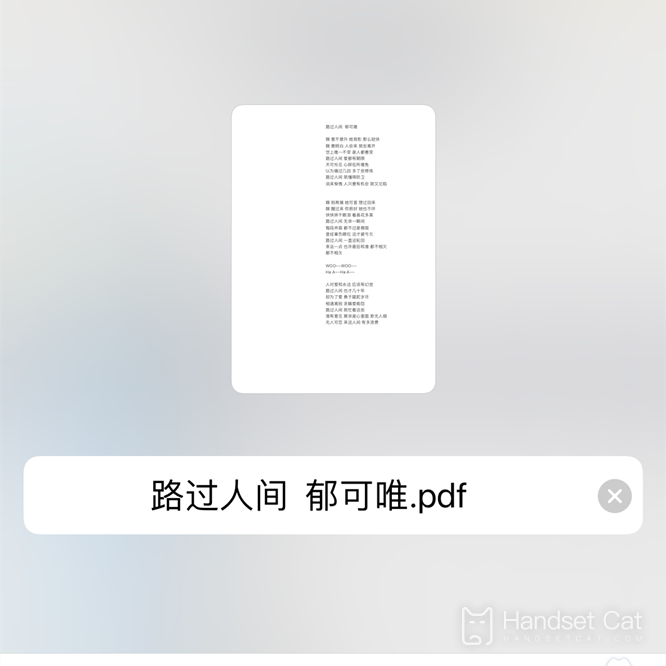
This is the PDF file
Method 2: Scan the document
Scan Documents
Click the Capture button to take a picture and scan the required documents
Click (...) in the upper right corner after scanning
Click to send a copy

Click the Save to File option, and click Save to generate a PDF file
Does iPhone14promax support screen fingerprint unlocking
iPhone 14 pro max unlocked without fingerprint
The iPhone 14 Pro Max uses Face ID face unlocking, without fingerprint unlocking. At present, most of Apple's products have adopted the Face ID unlocking method. In addition to a small number of products, they are also Touch IDs. For example, the entry-level iPad still uses this fingerprint unlocking method. It is expected that Apple will not use the offline fingerprint unlocking method until after the iPhone 15.
PDF is the most frequently selected file format. No matter what device it is on, it will not change the content of the file, so it is very practical. Whether it is a resume or some important documents, people are starting to use PDF. So if you need it, you can try to set it.













