HONOR 50 Picture Text Extraction Tutorial
In recent years, the continuous growth of various technologies has made smart phones more and more practical. Things that were troublesome in the past are no longer complicated. For example, extracting text information from images, but many users still know how to do it. This compilation brings you a HONOR 50 course on extracting text from images to help you use this phone better.

How can HONOR 50 extract the text in the picture? HONOR 50 Text Extraction Tutorial
1. Click the option to extract the text in the picture.

2. Select the text you want to extract.
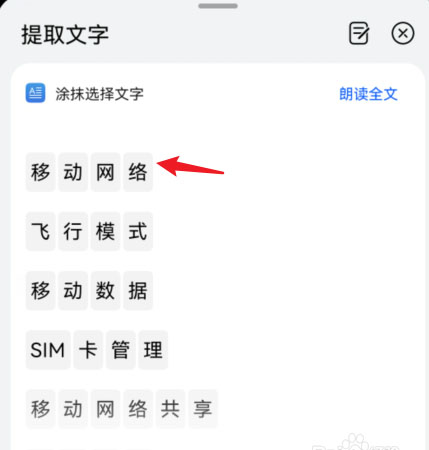
3. Select the Copy Text option below.
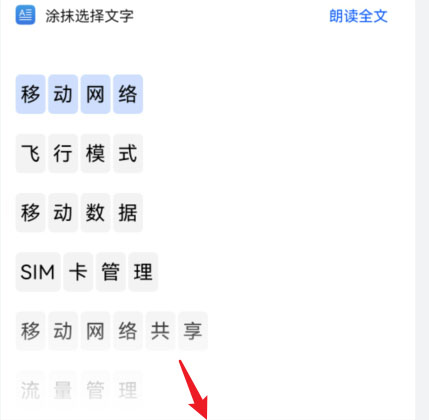
When using this function to copy text, users need to ensure the clarity of the picture first. Once the picture is too vague, the HONOR 50 system is prone to recognition errors or failures in recognition. That will not bring convenience, but will require users to spend more time, so you must pay attention.













