Vivo Y33sNFC subway card setting tutorial
Nowadays, there are many functions of mobile phones. In addition to entertainment and necessary phone calls, there is also a powerful NfC function. Many children do not know this function very well. It can simulate many functions. Today, I brought the NFC simulation subway card tutorial of vivo Y33s mobile phone. After opening this function, one mobile phone can brush buses, subways, etc.

vivo Y33sNFC Set Metro Card Tutorial
01. Open the [VIVO Wallet] APP

02. Click on the traffic card

03. Click Activate Now

04. Select the card issuing city, Jiangsu All in One Traffic Card • Wuxi (Jiangsu All in One Traffic Card is universal in the whole province, and Wuxi has the lowest card issuing fee)
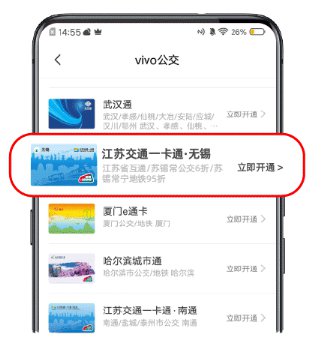
05. Select the recharge amount and confirm the payment

06. Follow the instructions on the page to complete card opening

Now the NFC function of mobile phones is very powerful. It only takes a few steps to use the vivo Y33s to simulate the subway card. You can go out without taking the card in the future. In fact, you can also use the Xiaomi bracelet to simulate NFC. The operation is the same. You don't need to take out your phone when you brush the bracelet.













