How to share the content of iPhone memo to WeChat
The iPhone memo has many very practical functions. It can not only help you organize the content, but also share it. You can create the content you need to transmit through WeChat. However, many small partners do not know much about the memo, so they do not know how to operate it. Then let's let the editor introduce how to share the content of the iPhone memo to WeChat.

How to share the contents of the iPhone memo to WeChat
1. Open a memo to create a new memo.
2. Open Menu
3. Click (...) in the upper right corner

4. Click to send a copy
5. Find the option to send a copy and click Select.
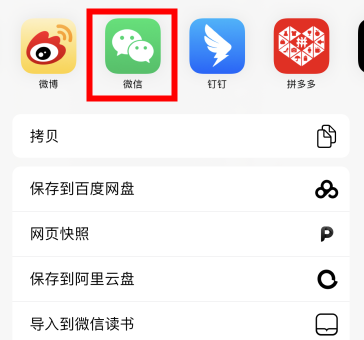
6. Click WeChat
7. Click WeChat to share it with WeChat friends.
For example, if"Unsupported sharing types cannot be shared to WeChat"
You can do this
Click (...) in the upper right corner
Click: Print
Double finger to enlarge the page number on the pop-up page
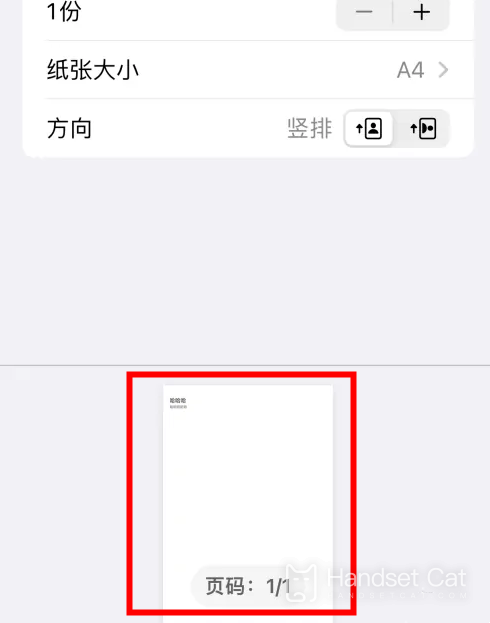
Then click Share in the lower left corner and select WeChat to share
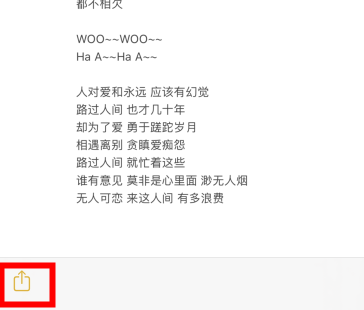
If you follow the above steps, you can share the contents of the iPhone memo to WeChat. You can select the friends you want to share and directly transmit them. It is very convenient, not to mention that you need not add trouble through other software. Come and try it now.













