How to share the memo content of iPhone 14 to WeChat
IPhone has always been a controversial mobile phone brand. Everyone thinks that this brand is really expensive, but some users say that the functions in the phone are really easy to use after use, which is also worth the price. For example, the memo that comes with the phone is actually an app that has been ignored by everyone. There are many very useful functions in the memo, such as sharing the content in the memo to WeChat, The specific steps are also very simple.

How to share the memo content of iPhone 14 to WeChat
1. Open a memo to create a new memo.
2. Open Menu
3. Click (...) in the upper right corner

4. Click to send a copy
5. Find the option to send a copy and click Select.
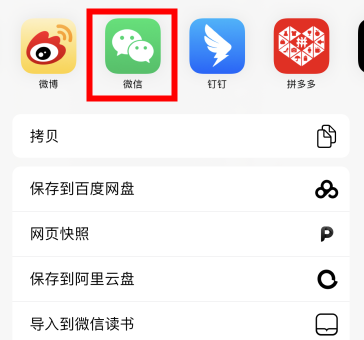
6. Click WeChat
7. Click WeChat to share it with WeChat friends.
For example, if"Unsupported sharing types cannot be shared to WeChat"
You can do this
Click (...) in the upper right corner
Click: Print
Double finger to enlarge the page number on the pop-up page
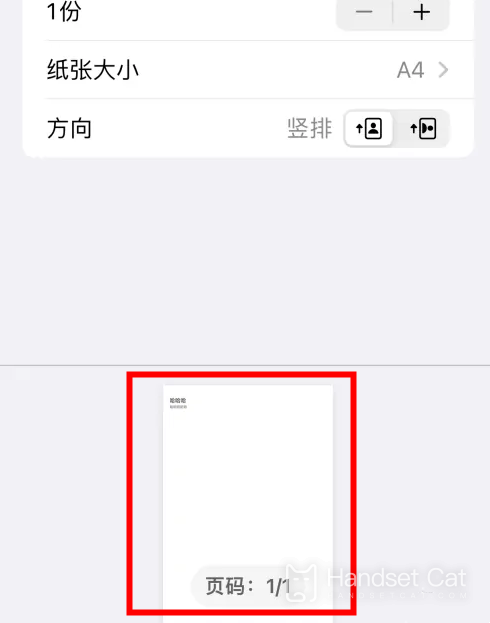
Then click Share in the lower left corner and select WeChat to share
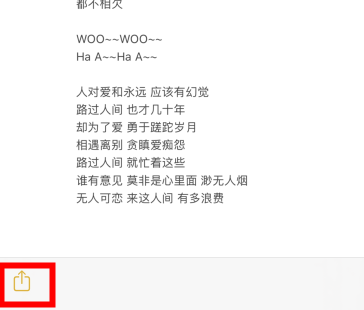
How to turn off Do Not Disturb mode for iPhone 14
1. Click Do Not Disturb Mode to slide the screen from bottom to top. After opening the control center, click Do Not Disturb Mode.
2. Click Do Not Disturb Mode again In the open options, click Do Not Disturb Mode again.
3. Turn off Do Not Disturb mode to turn off the Do Not Disturb mode function.
WeChat and memos are two software we often use. In fact, they can be "dreamy linkage". After reading the above introduction, I believe you have learned how to share the contents of memos to WeChat with iPhone 14, which can help you improve your work and learning efficiency.













