How to share the memo content of iPhone 14 Pro to WeChat
The iPhone 14 series came on the scene in autumn, as always, a boom in mobile phone replacement. Both hardware configuration and software functions are perfect and powerful. The memo is a software that is very useful in the Apple ecosystem. However, many small partners are unfamiliar with relevant functions. For the convenience of everyone, The editor below has sorted out the specific methods for how to share the memo content of iPhone 14 Pro to WeChat. I hope it can help you!

How to share the memo content of iphone14Pro to WeChat
1. Open a memo to create a new memo.
2. Open Menu
3. Click (...) in the upper right corner

4. Click to send a copy
5. Find the option to send a copy and click Select.
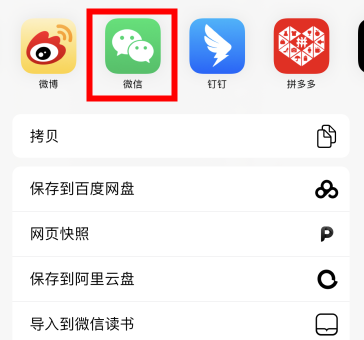
6. Click WeChat
7. Click WeChat to share it with WeChat friends.
For example, if"Unsupported sharing types cannot be shared to WeChat"
You can do this
Click (...) in the upper right corner
Click: Print
Double finger to enlarge the page number on the pop-up page
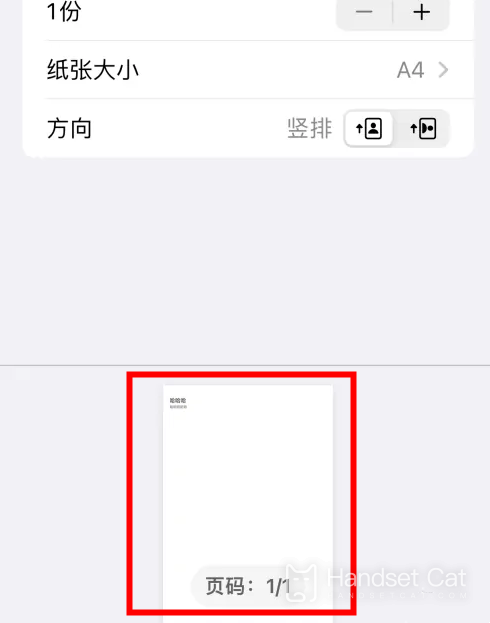
Then click Share in the lower left corner and select WeChat to share
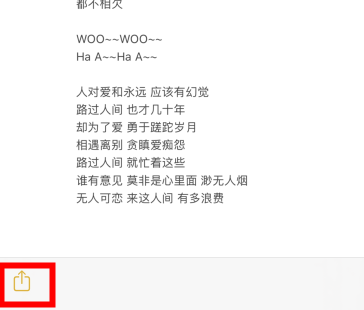
How does the iPhone 14 Pro make calls with a secondary card

1. Turn on mobile phone
2. Click [Address Book] in the bottom menu bar
3. Find contacts
4. Click [Primary No.] under the name of the contact person.
5. Then it will pop up and select [Primary No.] or [Sub No.]
6. Click Finish to call.
7. You can also click the phone number tag near the top of the screen on the dialing keypad and select the number you want to use to make a call.
The above is the specific method of how to share the memo content of iPhone 14 Pro to WeChat. Isn't it very simple? You can operate according to your own needs. If you use it for the first time, you can follow the above introduction step by step.













