OPPO A95 How to Add a Photo Watermark
Many people believe that OPPO A95 mobile phone has heard about it, but do you know how to add a photo watermark to this mobile phone? The camera of this mobile phone can add a watermark to the photos taken, which can prevent the pictures from being stolen. Today, we will learn about how to add a watermark to the photos of OPPO A95 mobile phone. The following is a small compilation of information. Come and have a look.

How can OPPO A95 add a photo watermark
1. Open the "Camera" icon on the desktop;

2. Click the setting icon in the upper right corner;
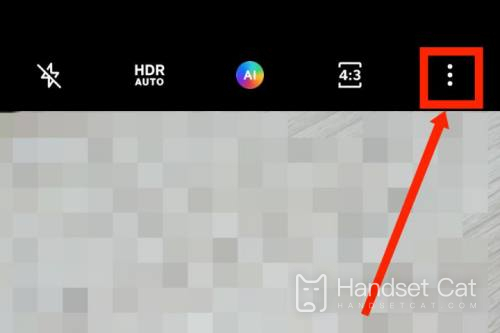
3. Select Watermark to turn it on.
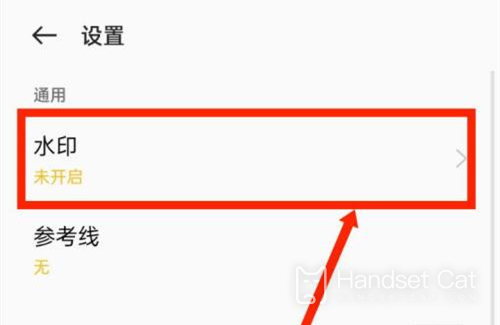
It can be seen from the above information that for OPPO A95 mobile phone, you need to turn on the settings in the camera and select Universal. There is a watermark function switch in the camera. We can add a watermark to the photo as long as we turn it on. My favorite friends can keep an eye on the editor.













