How to share the memo content of iPhone 14 Pro Max to WeChat
Apple mobile phone is the most popular mobile phone brand among consumers in China. The launch of new smartphones almost every year will attract a lot of attention. The iPhone 14 Pro Max is the most powerful example. Recently, many small partners have bought this phone, but many functions have not yet been started. So we want to know, for example, how to share the memo content of the iPhone 14 Pro Max to WeChat. Let's have a look.

How to share the memo content of iphone14ProMax to WeChat
1. Open a memo to create a new memo.
2. Open Menu
3. Click (...) in the upper right corner

4. Click to send a copy
5. Find the option to send a copy and click Select.
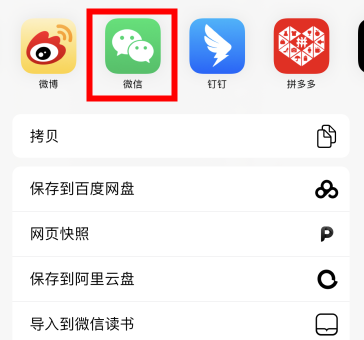
6. Click WeChat
7. Click WeChat to share it with WeChat friends.
For example, if"Unsupported sharing types cannot be shared to WeChat"
You can do this
Click (...) in the upper right corner
Click: Print
Double finger to enlarge the page number on the pop-up page
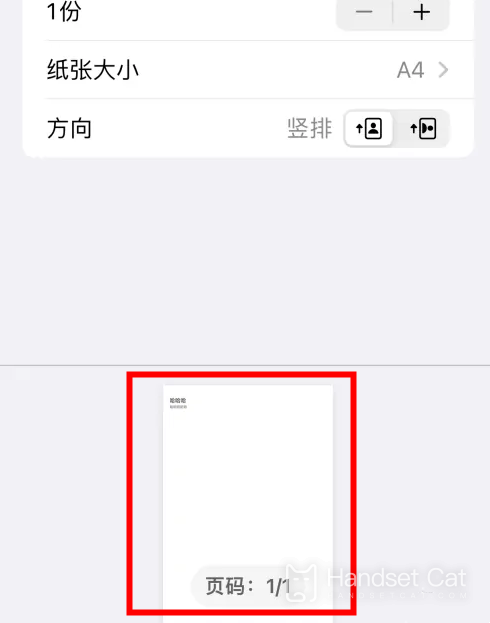
Then click Share in the lower left corner and select WeChat to share
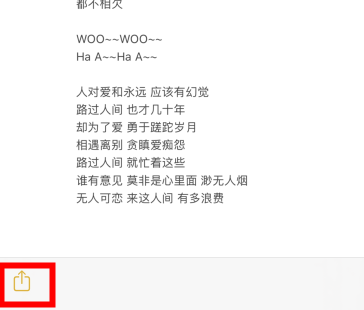
iPhone 14pro self portrait image setting method:
1. Open the phone settings and click [Camera].
2. Turn off the switch on the right side of [Mirror Front Lens].

After you get the iPhone 14 Pro Max, you must first try the cool features in your phone. Sharing the memo content to WeChat is one of them. If you don't know how to operate, you can refer to the above introduction.













