Vivo X80 Pro Blocking Harassment Phone Tutorial
Now the details of mobile phones are very humanized, which can help people solve many problems, such as blocking harassing calls. Because there are so many harassing calls, many kids are troubled by this situation. As the choice of many kids, is there a way to block harassing calls? Let's hurry up and have a look.

Vivo X80 Pro Intercept Harassment Phone Tutorial
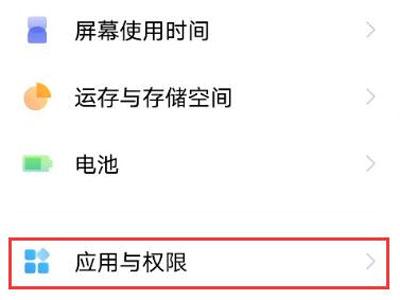
1. Open the phone settings menu
2. Click Application and Permission
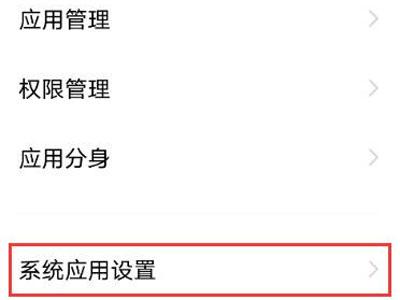
3. Click System Application Settings

4. Click Telephone
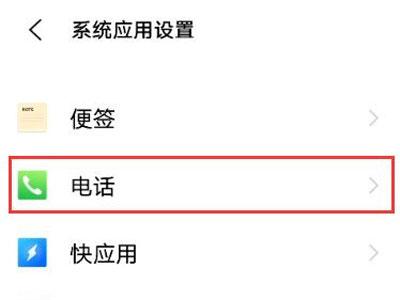
5. Click [Harassment call interception]

6. Turn on the [Harassment Phone] switch
vivo X80 Pro face recognition unlocking entry method
1. Enter Settings
2. Click on fingerprint, face and password
3. Face, click to add face
4. Start Entry
5. Click OK to finish the entry.
The video X80 Pro tutorial on blocking harassing calls is shown above. With this function, you don't need to worry about the continuous bombardment of harassing calls. Blocking harassing calls is convenient, fast and useful. It is the first choice of many kids recently. Come and try it.













