How does OPPO A95 automatically rotate the screen
What I want to teach you today is how to use the automatic screen rotation of the OPPO A95 mobile phone. This function can automatically adjust the direction of the screen content according to the vertical direction of the mobile phone to adapt to the user's viewing habits. It has a switch to determine whether this function is turned on. Now I want to show you where the switch position of the automatic screen rotation is.

How does OPPO A95 automatically rotate the screen
1. Select the settings on the desktop;
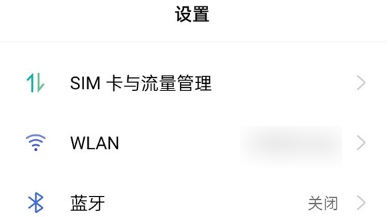
2. Select display and brightness settings;
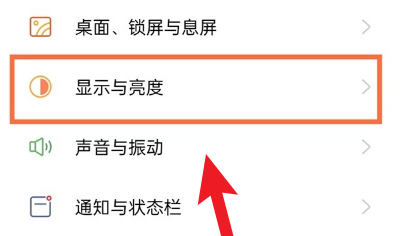
3. Turn on the switch on the right side of automatic rotation.

OPPO A95 mobile phone is an excellent smart phone. As long as its automatic rotary screen switch slides down the screen, it will see an icon with a rotary arrow on the mobile phone screen, which can be lit. If there are any problems, the editor will help you find ways to solve them.













