Vivo Y77 Blocking Harassment Phone Tutorial
Vivo Y77 has a lot of discussion recently, because it is a new cost-effective mobile phone recently released by Vivo. The price is less than 2000 yuan, which has attracted a lot of partners once it came out. So many partners have recently changed this new mobile phone, but they have not mastered a lot of setting skills, such as the way Vivo Y77 intercepts harassing calls. Let's have a look.
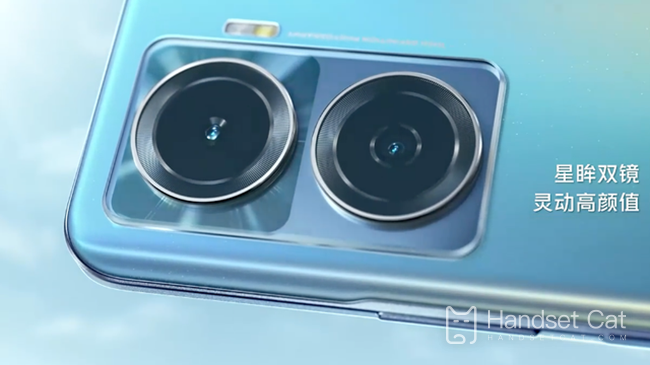
vivo Y77 Intercept Harassment Phone Tutorial
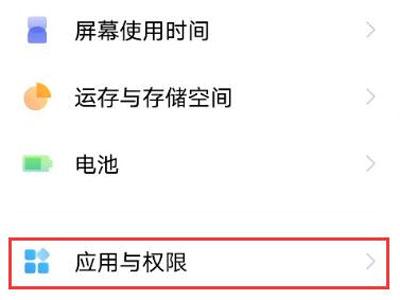
1. Open the phone settings menu
2. Click Application and Permission
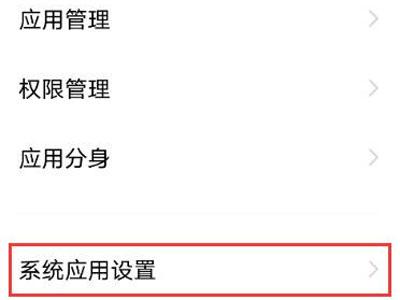
3. Click System Application Settings

4. Click Telephone
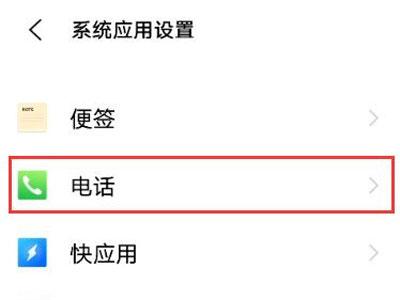
5. Click [Harassment call interception]

6. Turn on the [Harassment Phone] switch
Vivo Y77 Phone Font Size Setting Method
1. Open phone settings
2. Click [Display and Brightness]

3. Click Font Size
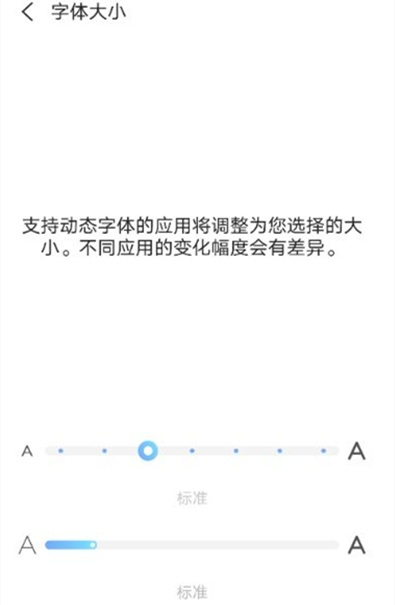
4. Adjust the size, slide it to the right to increase it, and slide it to the left to decrease it
This is how vivo Y77 intercepts harassing calls. In fact, it is very useful. I suggest that you do not download a 60 software. After all, this software has a bad reputation in the Jianghu. If you follow the above steps to set it, it can help you filter harassing calls more or less.













