Vivo S15 Pro Intercept Harassment Phone Tutorial
The video S15 Pro tutorial on intercepting harassing calls has been very popular with many children. I recently bought the video S15 Pro and like it very much. However, because it is a new phone, I still have many questions about the operation. I really received a lot of harassing calls for no reason recently. I am very upset. I always want to put an end to this situation, so I came to find the relevant setting methods, What are the specific setting steps?

Vivo S15 Pro Intercept Harassment Phone Tutorial
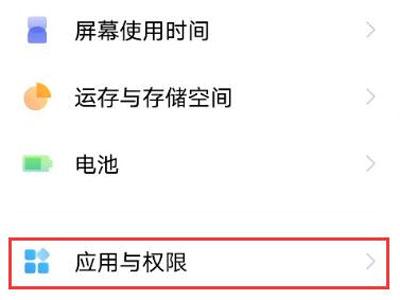
1. Open the phone settings menu
2. Click Application and Permission
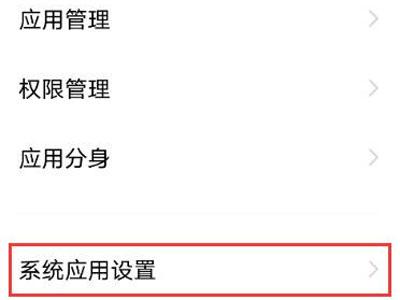
3. Click System Application Settings

4. Click Telephone
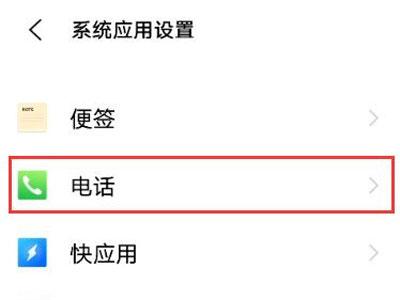
5. Click [Harassment call interception]

6. Turn on the [Harassment Phone] switch
vivo S15 Pro fingerprint animation setting method
1. Open Settings and click Dynamic Effects.

2. Click the fingerprint icon animation.
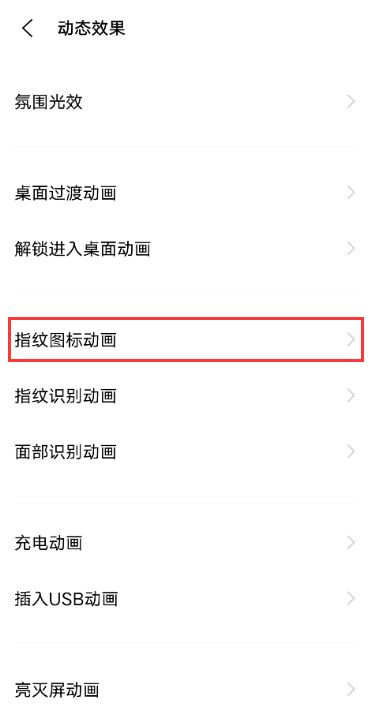
3. Select the fingerprint icon style you like.

The above is the tutorial of Vivo S15 Pro to intercept harassing calls. You can set it according to your own needs. Now harassing calls are becoming more and more rampant. We have no way to stop the disclosure of our mobile phone number, and we can only do homework on mobile phone settings.













