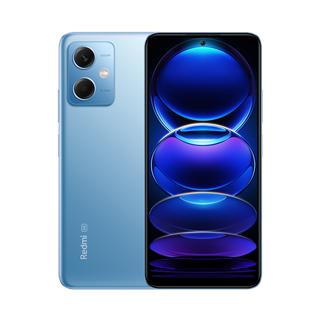How to set the return navigation key for Redmi Note 12 Pro+
Nowadays, many mobile phones, including the newly launched Redmi Note 12 Pro+, do not have three key navigation, but instead use side return. However, many owners are still used to the three button navigation. How can Redmi Note 12 Pro+set the return navigation button? If you don't know the answer to this question, let's take a look at the following article! After reading, you will understand.

How do I set the return navigation key for Redmi Note 12 Pro+? Redmi Note 12 Pro+Open Navigation Key Tutorial:
1. Open the phone settings and click the desktop.
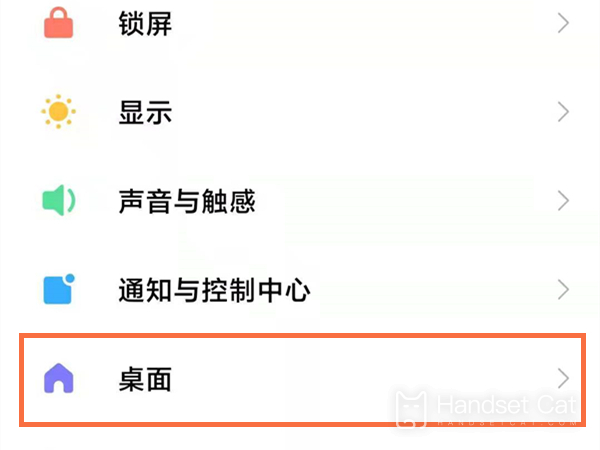
2. Click System Navigation Method.

3. Tick the classic navigation key.

How do I set the return navigation key for Redmi Note 12 Pro+? It's OK to select the classic navigation key according to the above instructions. To be honest, Xiao Bian prefers the mode with the return key. Although this will make the phone have a navigation under it, which takes up a bit of space, the side navigation is really easy to misoperate.