How to share iPhone memos to WeChat in PDF format
As the most commonly used software in our life, WeChat has always provided many convenient services for everyone, such as file transmission. Now, PDF files are the most commonly used file formats, which are basically used, but sometimes they are limited by a conversion. For example, many small partners want to share things in the memo to WeChat in PDF format, so how should they operate?

How to share iPhone memos to WeChat in PDF format
1. Open the memo app on iPhone
2. Select the desired memo content.

3. Click (...) in the upper right corner
4. Click Print
5. Double finger to enlarge the page number on the pop-up page
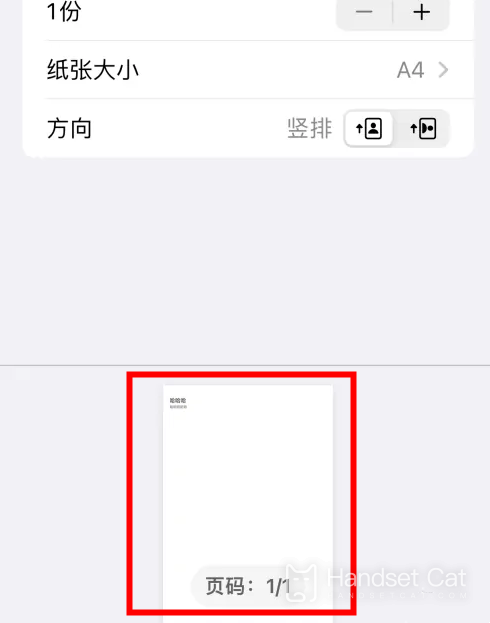
6. Then click Share in the lower left corner
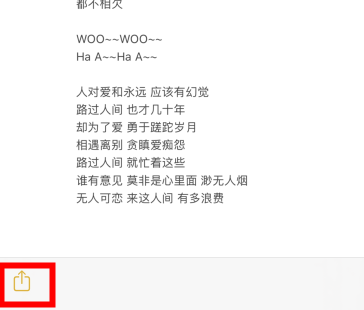
7. Choose WeChat to share

According to the above introduction, you can share the contents of the memo to WeChat in PDF format. It is very convenient to send it to friends or to the circle of friends. If you need it, you can follow the above steps to try and see, which can help improve the efficiency of the whole company.













