How to share iPhone 14 Pro memo to WeChat in PDF format
Advantages of Apple's iPhone 14 Pro Recently, many new phones purchased by small partners are still very strange to the use of many functions. For example, I saw many comments on hot search that Apple's own memo is easy to use, but I can't operate it myself. For example, how should I share the memo of iPhone 14 Pro to WeChat in PDF format? Come and have a look, everyone.

How to share iPhone 14 Pro memo to WeChat in PDF format
1. Open the memo app on iPhone
2. Select the desired memo content.

3. Click (...) in the upper right corner
4. Click Print
5. Double finger to enlarge the page number on the pop-up page
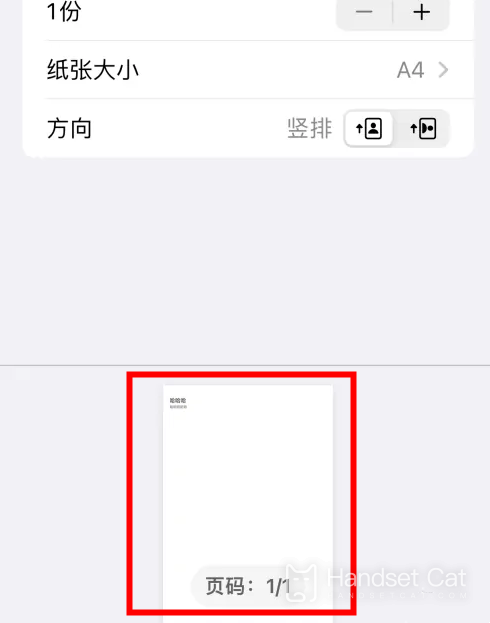
6. Then click Share in the lower left corner
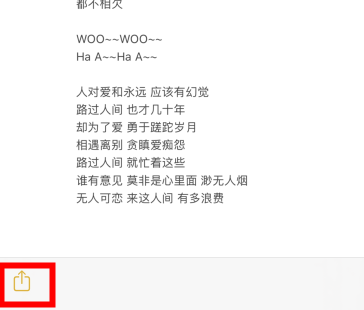
7. Choose WeChat to share

Introduction to iPhone 14 Pro screen size
The iPhone 14 Pro uses a6.1 inch OLED screen, with a beautiful and durable aviation grade aluminum design and five gorgeous appearances, giving users a new experience.
The screen of iPhone 14 Pro uses ProMotion adaptive refresh rate technology, with a maximum resolution of 120Hz and 2556x1179. The gorgeous hyperretinal XDR display uses OLED technology, with a peak HDR brightness of 1600 nits, a contrast ratio of 2,000,000:1, and supports Dolby Vision.
The above is an introduction to how the iPhone 14 Pro memo is shared to WeChat in PDF format. In fact, Apple's memo is really a powerful app that has been ignored, which is equivalent to the feeling of a "sweeping monk". You can complete many operations on the memo.













