How to share iPhone 14 Pro Max memo to WeChat in PDF format
The iPhone 14 Pro Max is the top configuration of the new models released by Apple this year. Every year, Apple releases a new model, which is also the case this year. So many small partners have saved enough money to buy the high configuration directly. However, many small partners are using the iPhone for the first time, so they have not mastered many skills, such as the memo that many users are praising. Is it really so easy to use, What should I do if I want to share the memo to WeChat in PDF format?

How to share iPhone 14 Pro Max memo to WeChat in PDF format
1. Open the memo app on iPhone
2. Select the desired memo content.

3. Click (...) in the upper right corner
4. Click Print
5. Double finger to enlarge the page number on the pop-up page
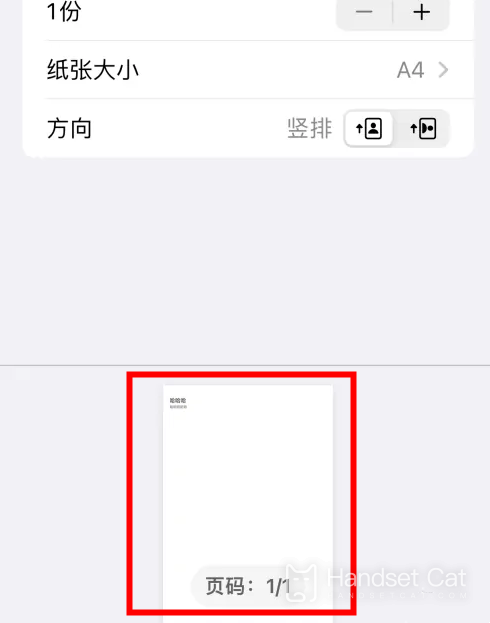
6. Then click Share in the lower left corner
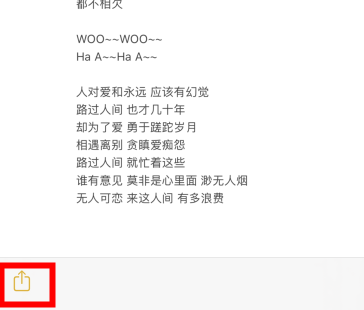
7. Choose WeChat to share

How to close hdr for iPhone 14 Pro Max
1. First, open the settings in the iPhone and find the camera option.
2. Then click the record video function.
3. Finally, turn off the switch on the right side of the HDR video.
The method of sharing iPhone 14 Pro Max memo to WeChat in PDF format is relatively simple. You can set and share it according to your own habits. The steps of converting the format are also very clear and simple. I hope it can help you improve the efficiency of your work or study.













