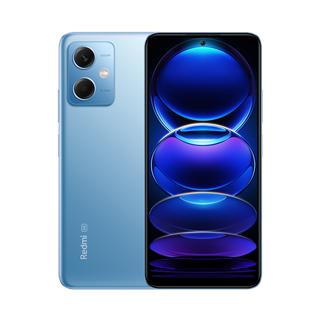How to set desktop weather for Redmi Note 12 Pro+
The desktop weather is very useful. After all, the desktop weather is on the desktop, and it also reminds you of the weather. Take a look every morning, and you will know whether you need to bring an umbrella and what clothes to wear today. However, some partners accidentally drag out the desktop weather. How does Redmi Note 12 Pro+set the desktop weather? Xiao Bian has sorted out the specific contents. Please follow Xiao Bian and look down! It will definitely solve your doubts.

How does Redmi Note 12 Pro+set desktop weather? Redmi Note 12 Pro+opens the desktop weather tutorial:
1. Open the mobile phone, press in the blank of the interface where you want to add the weather tool, as shown in the figure, and long press the blank of the red box.

2. Open the following interface. At the bottom of the interface, click Add Tool.

3. Open the "Add gadget" interface, find the weather, select the weather display style you like, and click the weather style.
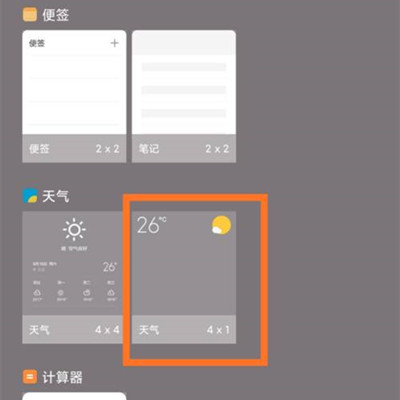
4. At this time, you can preview the weather display effect in the blank area of the interface, as shown in the figure.

5. Then click the "Finish" button in the upper right corner, as shown in the figure.
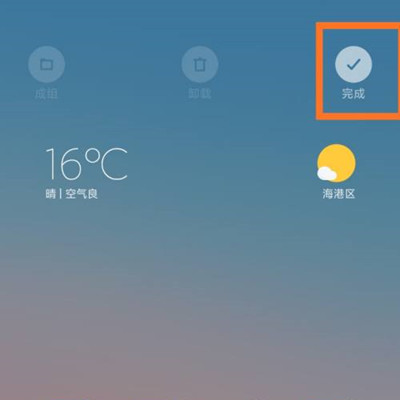
How does Redmi Note 12 Pro+set desktop weather? This is relatively simple. Open the phone, press in the blank of the interface where you want to add weather tools, as shown in the figure, and long press the blank of the red box. At the bottom of the interface, click the menu "Add Tool" button. You can find the weather and add it to the desktop!