Vivo X90 screen recording method introduction
Mobile phones are a "comprehensive tool" that people can't do without in their lives. Therefore, when choosing mobile phones, the use of functions is a very important factor to consider when choosing mobile phones. If the mobile phones bought are very troublesome to operate, it will be really annoying. So many children ask how to operate the Vivo X90 when recording the screen. Recording the screen is a very useful function, Every user should master it, so let's have a look at the specific methods.

vivo X90 screen recording tutorial
1. The top of the mobile phone screen slides down to call out the control center
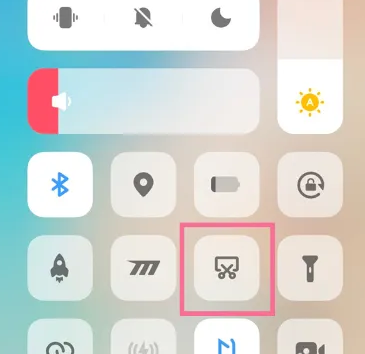
2. Click [Super Screenshot]

3. Click [Record Screen] to start recording
The video X90 screenshot tutorial
Method 1
Press and hold the power key+volume down key at the same time.
Method 2
Pull down the mobile phone control center and click the screenshot icon.
The above is an introduction to the video X90 screen recording tutorial. Because we often encounter interesting things and want to share when surfing the Internet, the screen recording function is very practical, but different mobile phones may operate differently. I hope the relevant tutorial can help you.













