Where can I find my phone number for Redmi Note 12 Discovery Edition
Redmi Note 12 Exploration Edition is a new model recently released by Hongmi. Its biggest feature is that the price of the mid tier is targeted, but it is equipped with a number of flagship configurations. Users can easily enjoy the ultimate experience in any aspect. In addition, the details of this mobile phone are also very much. This short edition brings you the relevant tutorial of Redmi Note 12 Exploration Edition on querying the phone number.

How can I view my phone number in Redmi Note 12 Discovery Edition? Redmi Note 12 Explore where to find the phone number of the version
1. Open the phone and click the [Setting] icon on the main interface of the phone.
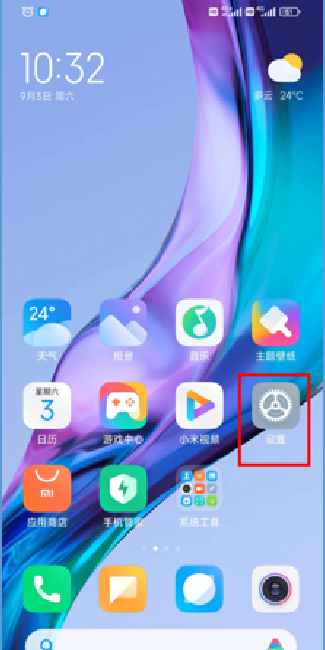
2. In the Setting interface, click My Device.
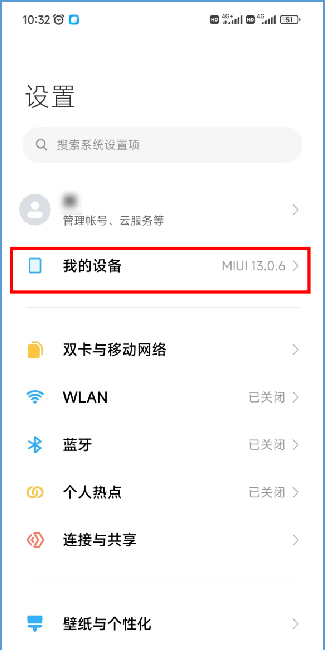
3. On the My Device interface, drag the screen up and click the All Parameters option below.
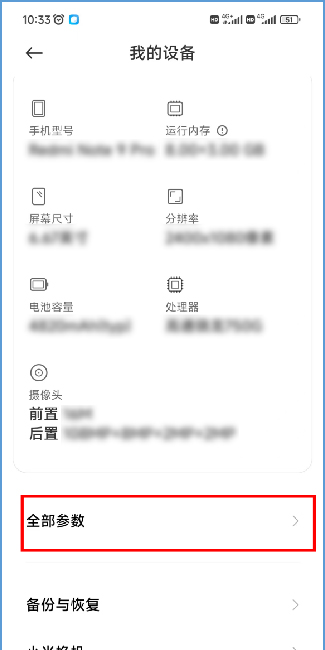
4. In the [All Parameters] interface, drag the screen upward and click the [Status Information] option below.
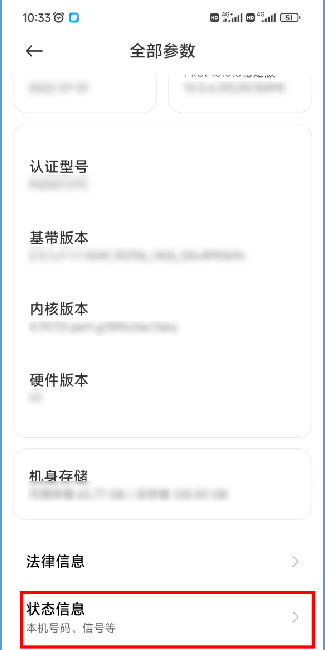
5. In the [Status Information] interface, you can see the phone number of this phone.
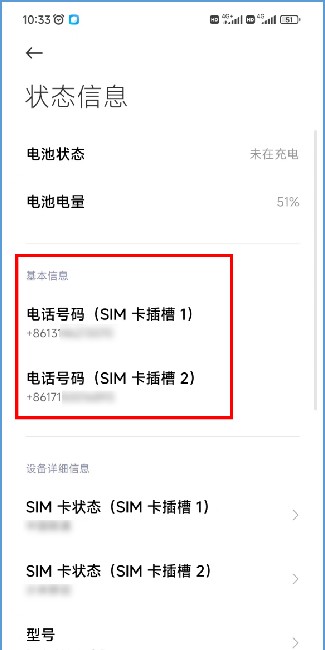
Since the MIUI 13 of Redmi Note12 Discovery Edition is deeply customized by Android system, this method can also be used by other Hongmi mobile phones except this one. However, only when the SIM is inserted normally can the relevant interface display correct information, otherwise it is an exception.













