IPhone 13 Creating a New Apple ID Tutorial
Apple's mobile phone is still the leader in the mobile phone industry. After the release of the Apple 14 series this year, many small partners have shifted their goals to the 13 series, which is truly the Thirteen Fragrance. Some small partners use Apple's mobile phone for the first time, so the first thing after they get the mobile phone is to establish a new Apple ID, so let's introduce the iPhone 13 to everyone about creating a new Apple ID tutorial.

Create a new Apple ID tutorial for iPhone 13

Method 1
1. Turn on iPhone 14 plus
2. The "Apple ID" setting interface appears
3. If you do not see this option, you can directly click "Create Free Apple ID"
4. Follow the steps to complete the registration.
Method 2
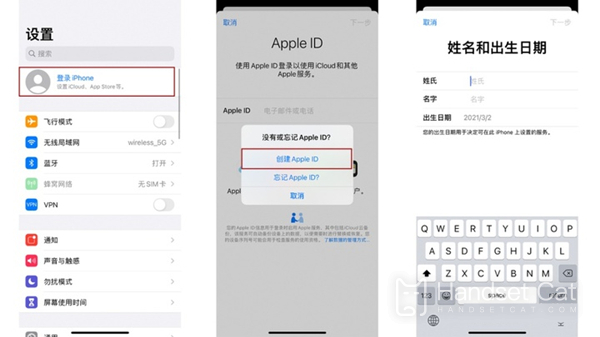
1. Open iPhone [Settings]
2. Click to login to iPhone
3. Select No or Forget Apple ID?
4. Create Apple ID
5. Then fill in the phone number, name and other information according to the prompts.
Method 3
1. Open App Store
2. Click on personal avatar
3. Click "Create a new Apple ID"
4. Fill in the phone number, name and other information according to the prompts, and you can create it after completion.
Introduction to iPhone 13
IPhone 13 has a 6.1 inch OLED screen; The height is about 146.7 mm, the width is about 71.5 mm, the thickness is about 7.65 mm, and the weight is about 173 g; Equipped with six colors: red, starlight, midnight, blue, pink and green
IPhone 13 is IP68 waterproof with exclusive super ceramic crystal panel
It is equipped with a 12 million wide-angle lens+12 million ultra wide-angle lens rear camera system, with a 12 million pixel camera in front; Equipped with A15 Bionic chip, it supports 5G, with 128G, 256G and 512G options; It starts at $799 (RMB 5999).
The above is a tutorial on creating a new Apple ID for iPhone 13. If you are using an Apple phone for the first time, you must learn to create an ID, otherwise your phone cannot download software. I hope it can help those who just bought a new phone.













