IQOO 11 Query Activate Warranty Tutorial
Now all mobile phones are under the three guarantee policy. The most useful thing is that they are guaranteed within one year. The price of repairing mobile phones is quite high. Many users have problems using their phones, but they forget whether their phones are under warranty. For users using this iQOO 11, I have provided you with a tutorial on how to quickly query and activate the warranty period. Users who need it can learn about it.

iQOO 11 Query and Activate Warranty Tutorial
1. Open Baidu app, enter iQOO official website in the search box, and click to enter the official website.

2. On the official website page, click the menu and click Service.


3. On the service page, click Guarantee Service, and click Query Local Guarantee.


4. Click Mobile Phone Authenticity Verification Query, enter IMEI code, and click Query to view the activation time.
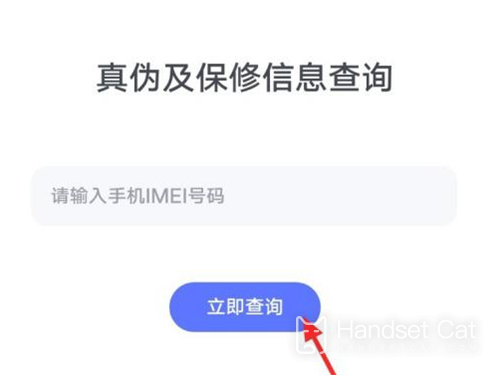
The specific warranty date of iQOO 11 can be found through the above method. The user can also find the purchase invoice at that time. The warranty period is one year after the purchase time. In addition, the user will be required to show the purchase invoice before maintenance. Without this, it would be a bit troublesome to go to maintenance.












