IQOO 11 Factory Reset Tutorial
When users use mobile phones, they always encounter the situation that too much content cannot be cleaned up. Deleting one by one is slow and troublesome, and sometimes they encounter things that are difficult to clean, even formatting is not so easy. In addition to these methods, you can also restore the factory settings to solve the problem. How to restore factory settings on iQOO 11? Now let's take a look at the tutorial that Xiaobian brings to you.

iQOO 11 Factory Reset Tutorial
1. Open the phone settings and click [System Management].

2. Select Backup and Reset.

3. Then click [Clear All Data], check [Format Mobile Storage], and click [Clear Now] at the bottom.
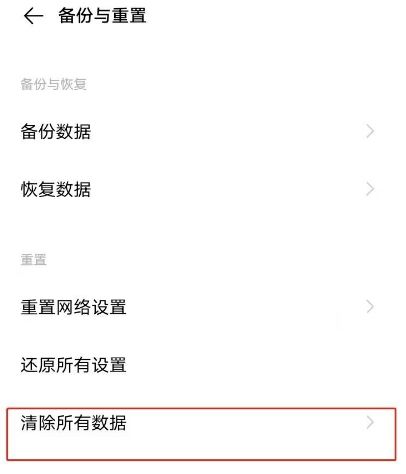
The above is the iQOO 11 factory reset tutorial provided by Mobile Phone Cat. I believe that you can restore factory settings for your mobile phone after following the above steps. By then, the problem of mobile phone stuttering should also be solved.












