Vivo X90 NFC function setting method
NFC function is a very common function in many brands of mobile phones. With this function, access control, public transport, etc. can use this function. You don't need to take physical cards anymore. It is a super convenient function, which not only provides convenience for everyone, but also improves their sense of happiness. How do you open this setting? Come and have a look, everyone.

vivo X90 NFC function setting method
1. First enter the mobile desktop and click Settings

2. Find more settings and click NFC

3. Turn on the NFC switch
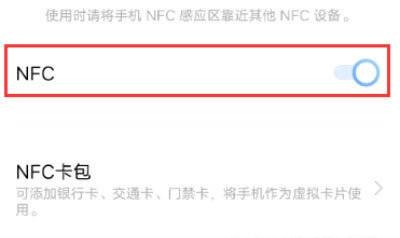
The vivo X90 is a popular flagship mobile phone of vivo. The operation of NFC function setting method is also relatively simple. You can directly use the mobile phone to take the bus, subway and door opening ban after opening. It is convenient for everyone to operate. Interested partners can have a try.













