Where to set navigation keys for Redmi Note 12 Discovery Edition
The navigation key is a classic design on smart phones. Especially before smart phones were developed, almost all models used this kind of key. But as the screen became more and more important for mobile phones, the navigation key gradually faded out of the mobile phone market. So how to set the navigation key on the new Redmi Note 12 Discovery version to reuse it?

How can I return to the navigation key in Redmi Note 12 Discovery Edition? Redmi Note 12 Discovery Edition Open Navigation Key Tutorial
1. Open the phone settings and click the desktop.
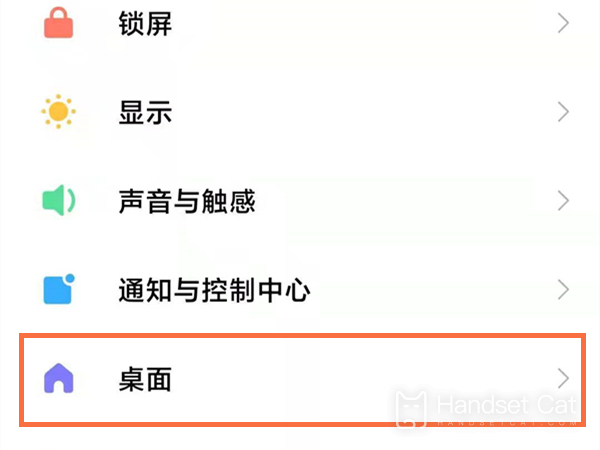
2. Click System Navigation Method.

3. Tick the classic navigation key.

The above is the specific content about where to set the navigation keys for Redmi Note 12 Discovery Edition. The overall steps are very simple. In order to restore the most classic use, this phone also supports turning on the vibration feedback function. Every time users click it, they will have a related vibration feeling, which is quite good.













