How to turn on high brush for iPhone 14 Pro Max
As the most high-end model released by Apple this year, the iPhone 14 Pro Max has a very excellent configuration and has been sought after by many users once it is released. Compared with the iPhone 13 Pro, the iPhone 14 Pro Max has greatly improved, and naturally has a 120Hz high brush screen. How can I turn on the high brush on the iPhone 14 Pro Max? Next, Xiaobian will bring you the detailed setting method of high brush.

How does the iPhone 14promax enable the high brush? Setting method of iPhone 14promax high brush
1. Click [Auxiliary Functions] in the phone settings menu

2. Click the Dynamic Effect option

3. Turn off [Limit Frame Rate] to default to 120Hz high brush
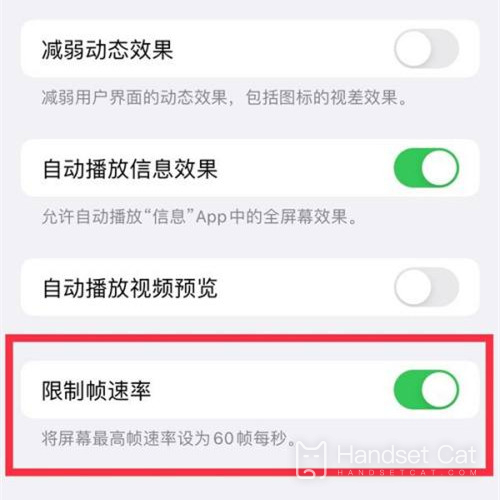
This is all about how the iPhone 14 Pro Max can be turned on. As long as you follow the tutorial, you can easily turn on the iPhone 14 Pro Max. Isn't it very simple? Of course, if you want to know more about the iPhone 14 Pro Max, you can search in the Mobile Cat.













