Where to set the password of HONOR 70 Pro personal hotspot
When you want to connect to the wireless network on your mobile phone, there is only one kind of personal hotspot besides regular WIFI and traffic data. However, in the initial state, there is no password to restrict access to personal hotspot. Once enabled, it is easy for unknown users to connect and consume their own traffic. How to set the password of the hotspot on HONOR 70 Pro? Let's have a look.

How to set the HONOR 70 Pro personal hotspot password? HONOR 70 Pro Personal Hotspot Password Setting Tutorial
1. Click in the setting menu to enter [Mobile Network].
2. Click Personal Hotspot.
3. Turn on the personal hotspot switch, click the password, and set the hotspot password
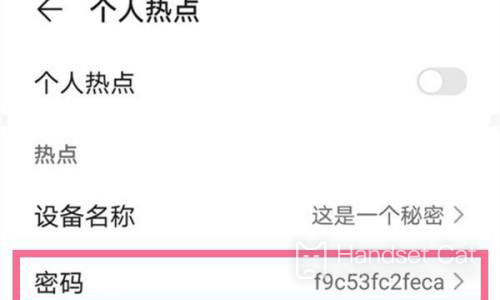
After setting the password in the personal hotspot of HONOR 70 Pro through the above method, other users can no longer directly connect to their own hotspot. In addition, related hotspot names can also be modified in this interface. If you want to learn more about HONOR 70 Pro information and tutorials, remember to keep an eye on Mobile Cat.













