IPhone 12 screen recording tutorial
The screen recording function is a basic function that every mobile phone has. It can help users easily record screen content in daily life, such as daily games, mobile phone operations, etc. However, the specific steps of screen recording are different in different operating systems. What should we do when using the iPhone 12 when we need to use screen recording? Let's have a look.

How does iPhone 12 record the screen? iPhone 12 screen recording tutorial
1. First, open the iPhone 12 [Settings] and enter the [Control Center];
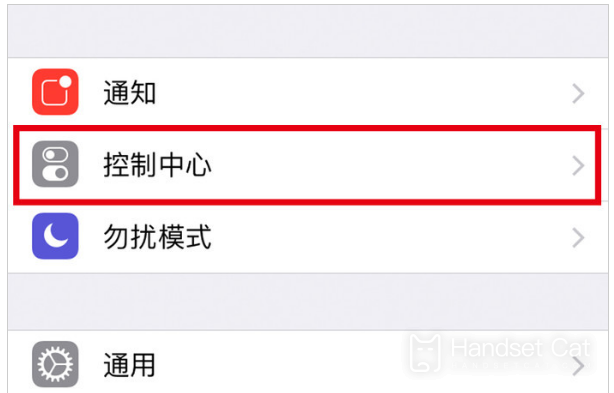
2. Select our [Customized Control], find [Screen Recording] in "More Controls", and click the green+sign to complete the setting of shortcut screen recording;
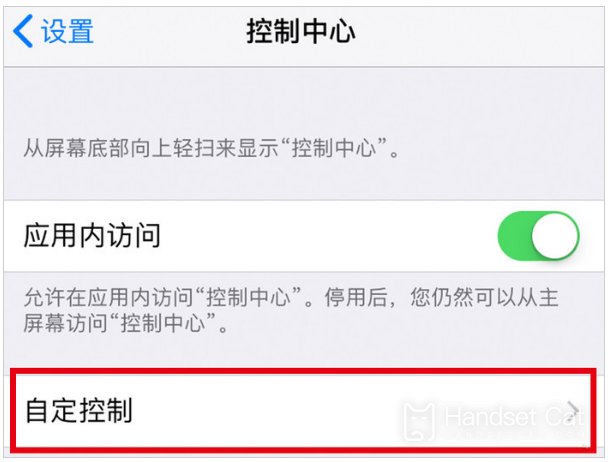
3. If you want to record the screen, return to the desktop of the main interface, slide your finger upward, click the small white dot to start recording, and click again to stop recording.

The above is the specific content of the iPhone 12 screen recording tutorial. You can easily record all kinds of your favorite content with a few simple operations, and the recorded videos will be automatically stored in the album. You can open the album to see your recorded videos.













