Vivo X90 fingerprint unlock setting method
Vivo X90 met with you in the year, and your expectations for this mobile phone have reached the peak. Many details are of concern to your friends. Fingerprint function is one of them. Today's mobile phones basically have fingerprint related functions, which also provide some convenient help for your use. What are the specific setting methods and steps? Let's take a look at the operation steps of vivo X90.

vivo X90 fingerprint unlocking setting method

1. Open the phone settings icon
2. Click on the fingerprint, face and password options

3. Click fingerprint, enter lock screen password, and select to add fingerprint
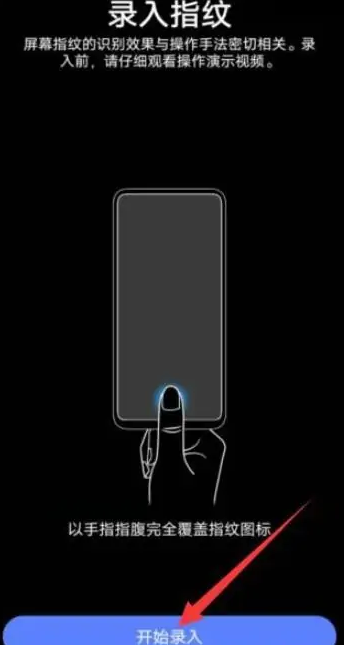
4. Enter the page, select Start Entry, and set as required
Vivo X90 Pro+is equipped with the second generation Snapdragon 8 mobile platform and ZEISS professional video. Sony IMX598 may be used for ultra wide angle sub photography
This is also the CMOS polished by vivo for a long time, with 1/2 inch 48 million pixels, twice the length of the telephoto portrait, and the Sony IMX758 with 50 million pixels, 1/2.4 inch in size, and 0.7 single pixel μ m. The periscope telephoto is OV64A.
This is how the vivo X90 fingerprint unlock is set. You can set it according to your own needs, because this mobile phone supports facial unlock in addition to fingerprint unlock, which can completely meet the different habits of different users. It is also very convenient to set up. Come and live quickly.













