How to record iQOO Neo6 SE calls
The iQOO Neo6 SE is a mid tier model that will be launched in May 2022. Some children want to use it for telephone recording, but they have to press the recording button every time. Sometimes they forget, and they want to ask if there is any way to set it to automatic recording. The solution is really available. It is in the settings of the mobile phone. The following section will write down the solution. If you need it, please help yourself.

How do I record iQOO Neo6 SE calls? How do I record iQOO Neo6 SE calls
IQOO Neo6 SE Mobile Call Recording Tutorial
1. Enter the mobile phone settings and select applications and permissions;

2. Select system application settings;
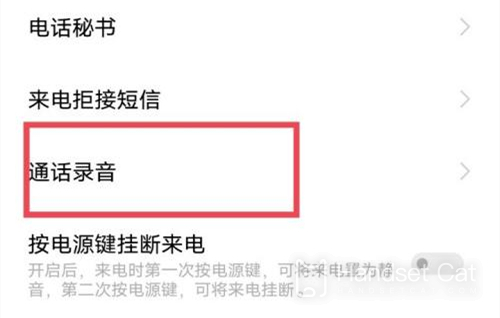
3. Select phone -- call recording

4. Select "Automatic recording of all calls" or "Automatic recording of designated numbers".
As for the setting of iQOO Neo6 SE mobile phone call recording, we have just learned that you can automatically record your phone calls in a few simple steps. Do you love such a smart phone as iQOO Neo6 SE.













