How to set the ring tone for Redmi Note 12 Pro
There are many ringtones on mobile phones, such as phone ringtones, alarm ringtones, notification ringtones, etc. Users can choose the appropriate ringtones according to their preferences. However, not all users know how to set ringtones, especially for new phones that have just been launched. Next, I will take the Redmi Note 12 Pro, which was released yesterday, as an example to bring you detailed ring tone settings.

How does RedmiNote12Pro set the ringtone? RedmiNote12Pro Ringing Tone Setting Tutorial
1. Click [Sound and Vibration] in the mobile phone setting menu
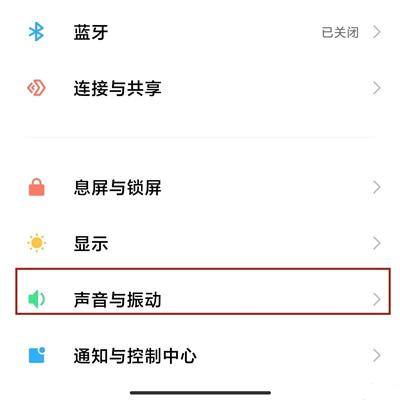
2. Click the phone ring tone

3. Click the ringing tone style to be set, or click [All Ringing Tones]

4. Selectable online ringing tones, local ringing tones and system ringing tones
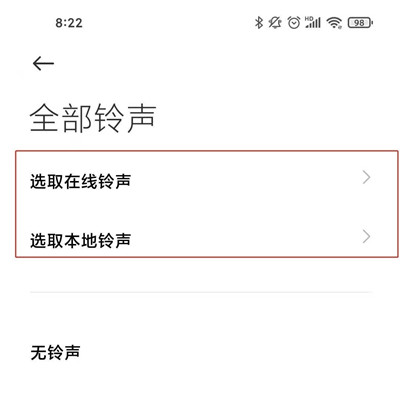
This is all about how to set the ring tone for Redmi Note 12 Pro. You can easily set your favorite ring tone according to the tutorial given by the editor. If you have other questions about Redmi Note 12 Pro, you can search in the Mobile Cat.













