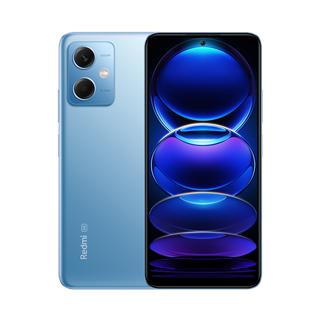How to enable Redmi Note 12 Pro+anti touch mode
I believe that many phone owners have them. They put their phones in their phones, forgot to lock the screen, and then the phone automatically dialed. When someone calls back and asks why they called, they are still confused. If you also have this situation, you need anti touch mode! The Redmi Note 12 Pro+has this mode. How can the Redmi Note 12 Pro+anti touch mode be enabled? If you have such troubles, you might as well have a look!

How can the RedmiNote12Pro+anti touch mode be enabled? Introduction to the opening method of Hua RedmiNote12Pro+anti accidental touch mode:
1. First of all, you need to find the Settings; option
2. Then we can see it; Lock Screen; choice
3. After entering the back page, you just need to; "Anti false touch mode" Open the right switch
The opening method of the Redmi Note 12 Pro+anti accidental touch mode is relatively simple. You can find it by flipping through the auxiliary functions. After opening, no embarrassing things will happen again! I believe my friends can't wait to have a try by themselves after reading the above content. What are you waiting for? Quickly pick up your mobile phone and try it!